VIDEO AND GUIDE MADE IN TRUPEER IN 2 MINUTES
Can I put a GIF in Google Docs
Can I put a GIF in Google Docs
Can I put a GIF in Google Docs
Can I put a GIF in Google Doc? Yes, Certainly!
This guide provides a comprehensive walkthrough on how to seamlessly insert a GIF into a Google Docs document. Follow the steps below to enhance your document with animated content.
Step 1
To begin inserting a GIF file into Google Docs, navigate to the "Insert" menu within the application.
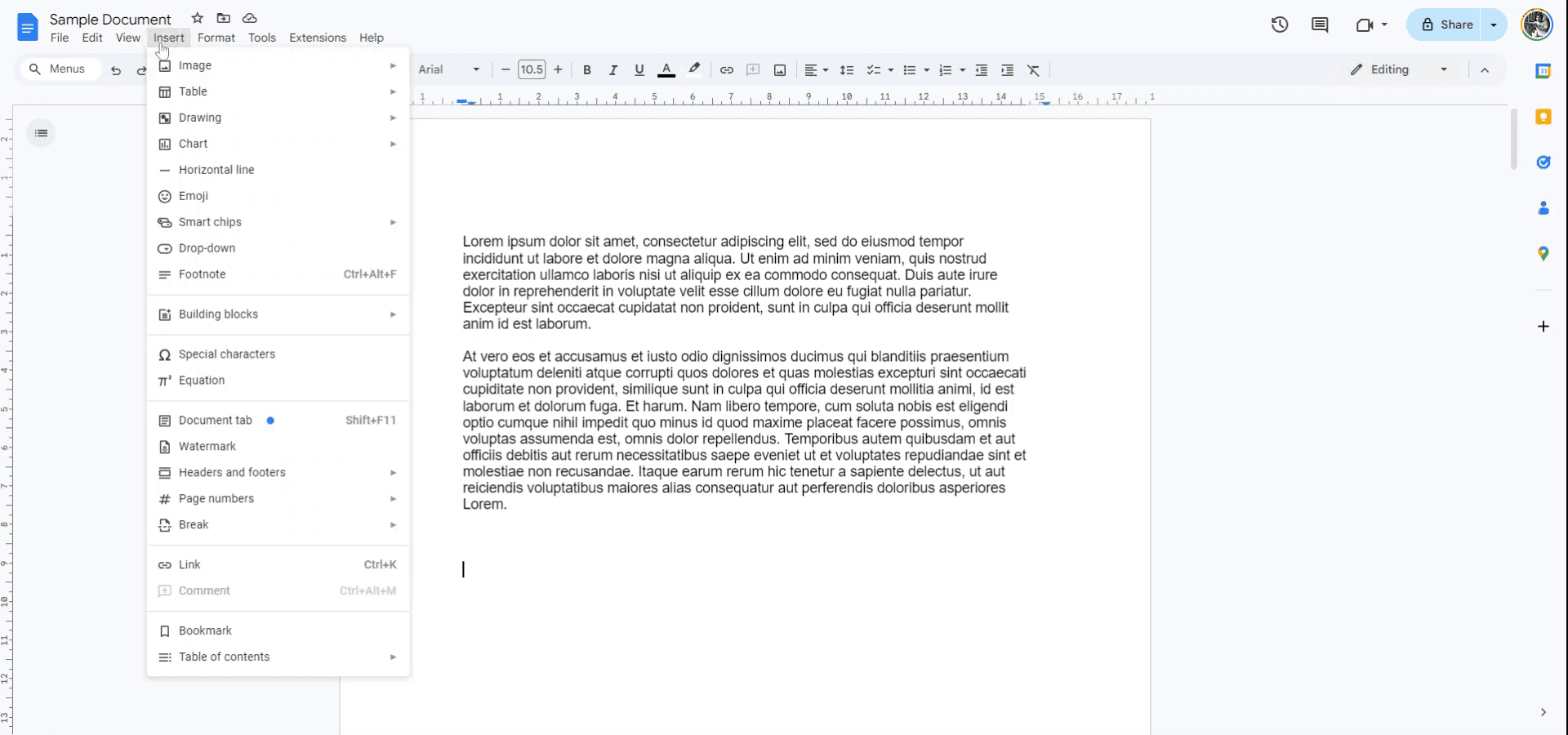
Step 2
In the dropdown menu, select "Image." If you have a GIF file stored on your computer, you can choose to upload it directly. Alternatively, if you need a new GIF, you can utilize the web search feature to find one.
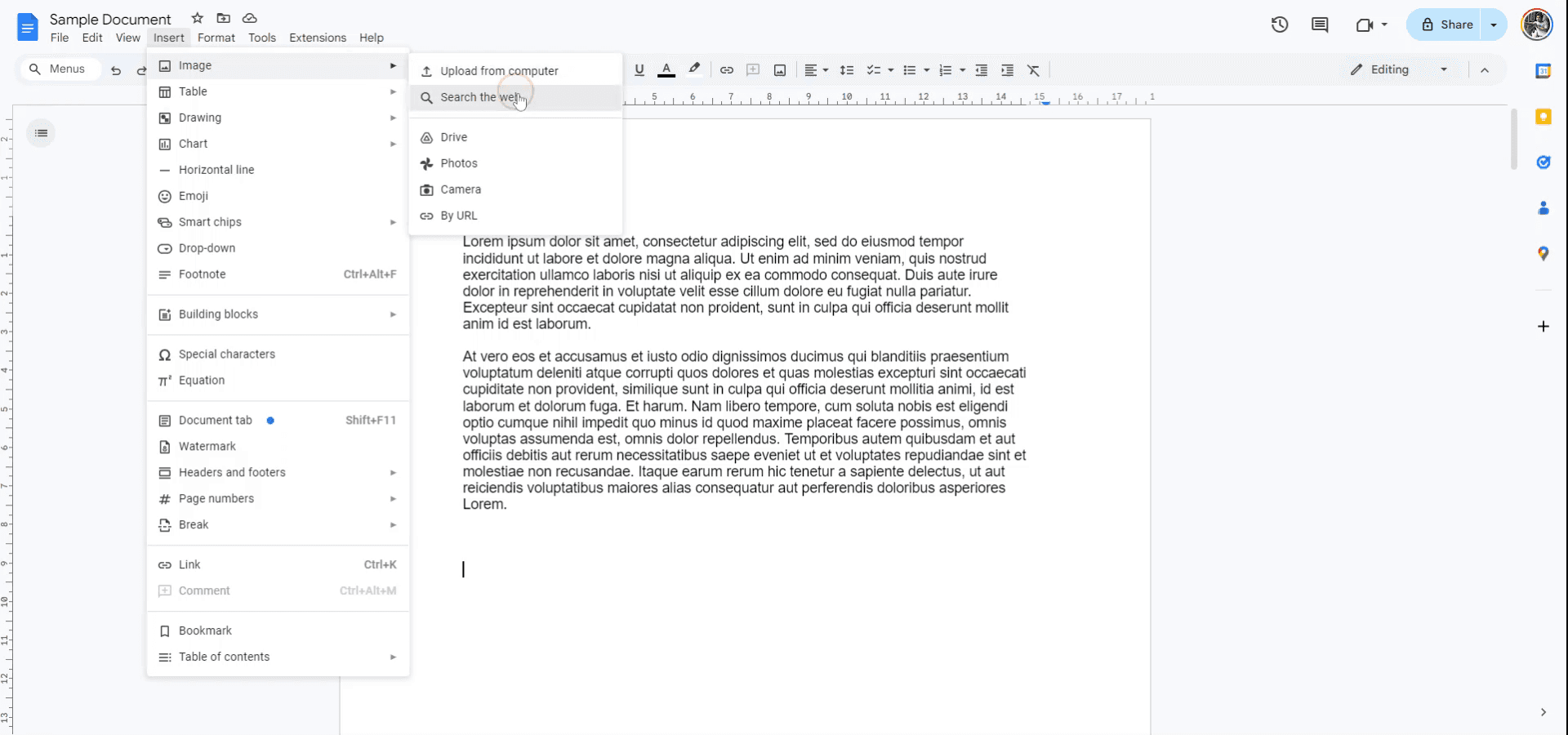
Step 3
Conduct a search for the desired GIF or a specific one you have in mind. Once located, click on it and select "Insert." The GIF will then be downloaded and successfully placed into your Google Docs document.
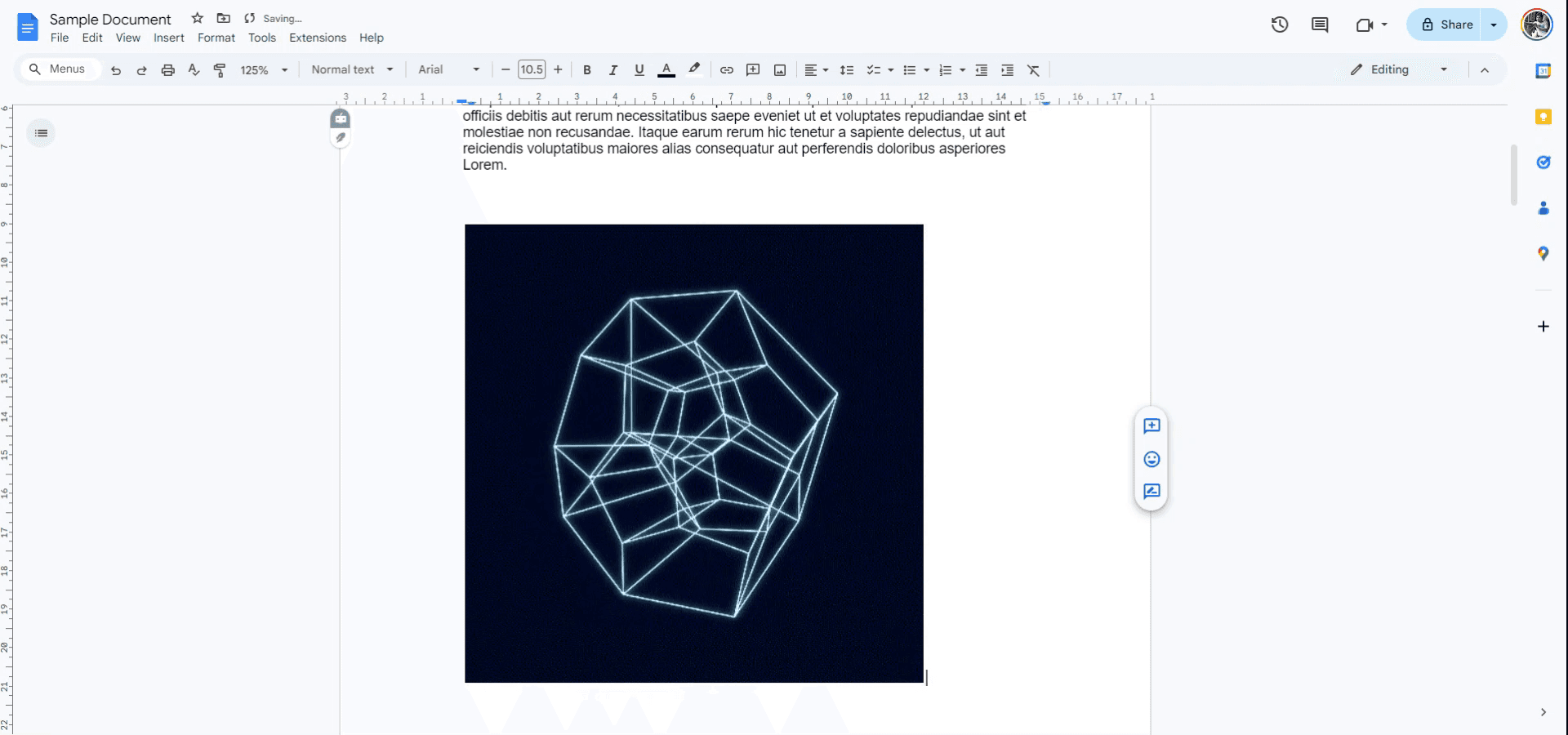
These are the easy steps to insert a GIF in Google Docs.
Can I put a GIF in Google Doc? Yes, Certainly!
This guide provides a comprehensive walkthrough on how to seamlessly insert a GIF into a Google Docs document. Follow the steps below to enhance your document with animated content.
Step 1
To begin inserting a GIF file into Google Docs, navigate to the "Insert" menu within the application.
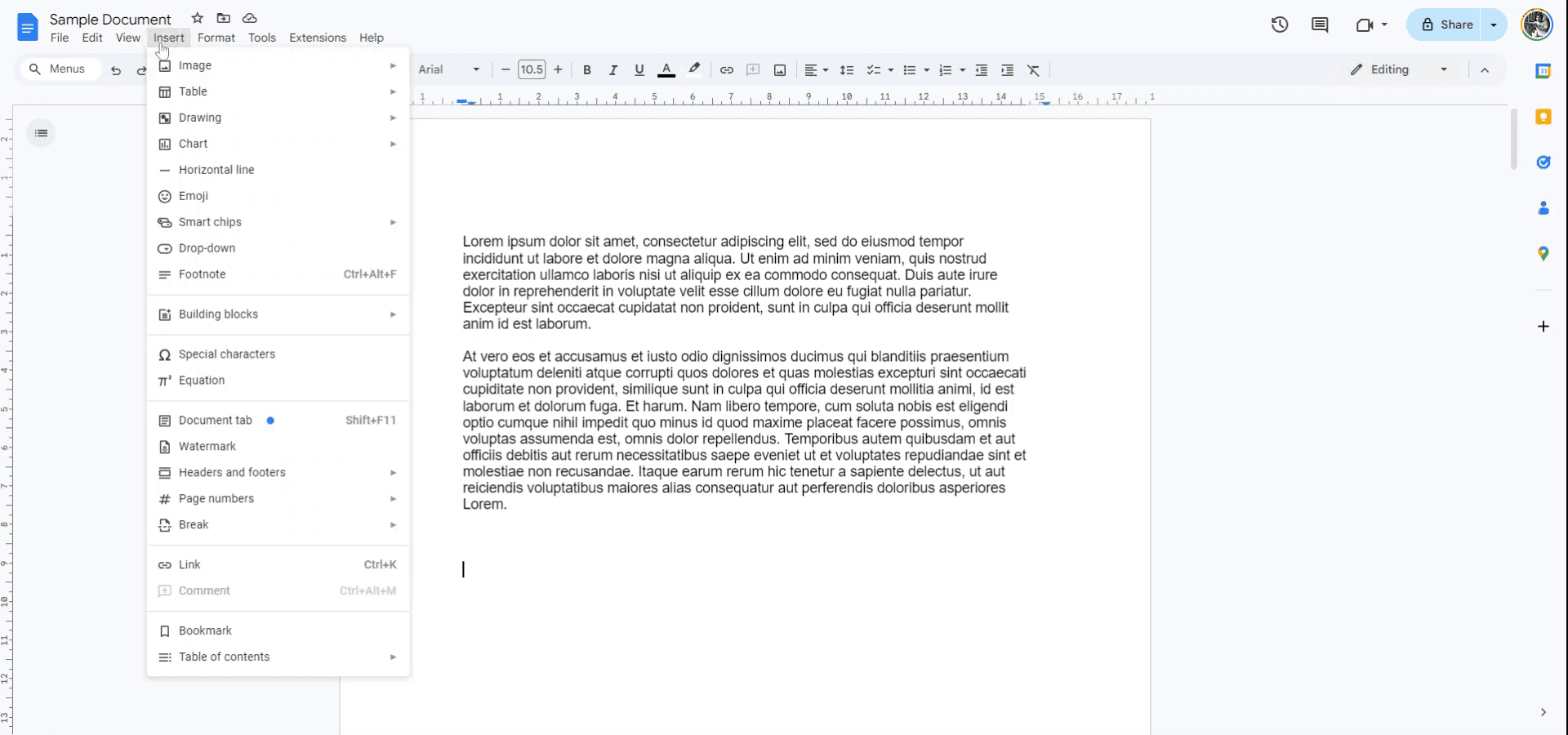
Step 2
In the dropdown menu, select "Image." If you have a GIF file stored on your computer, you can choose to upload it directly. Alternatively, if you need a new GIF, you can utilize the web search feature to find one.
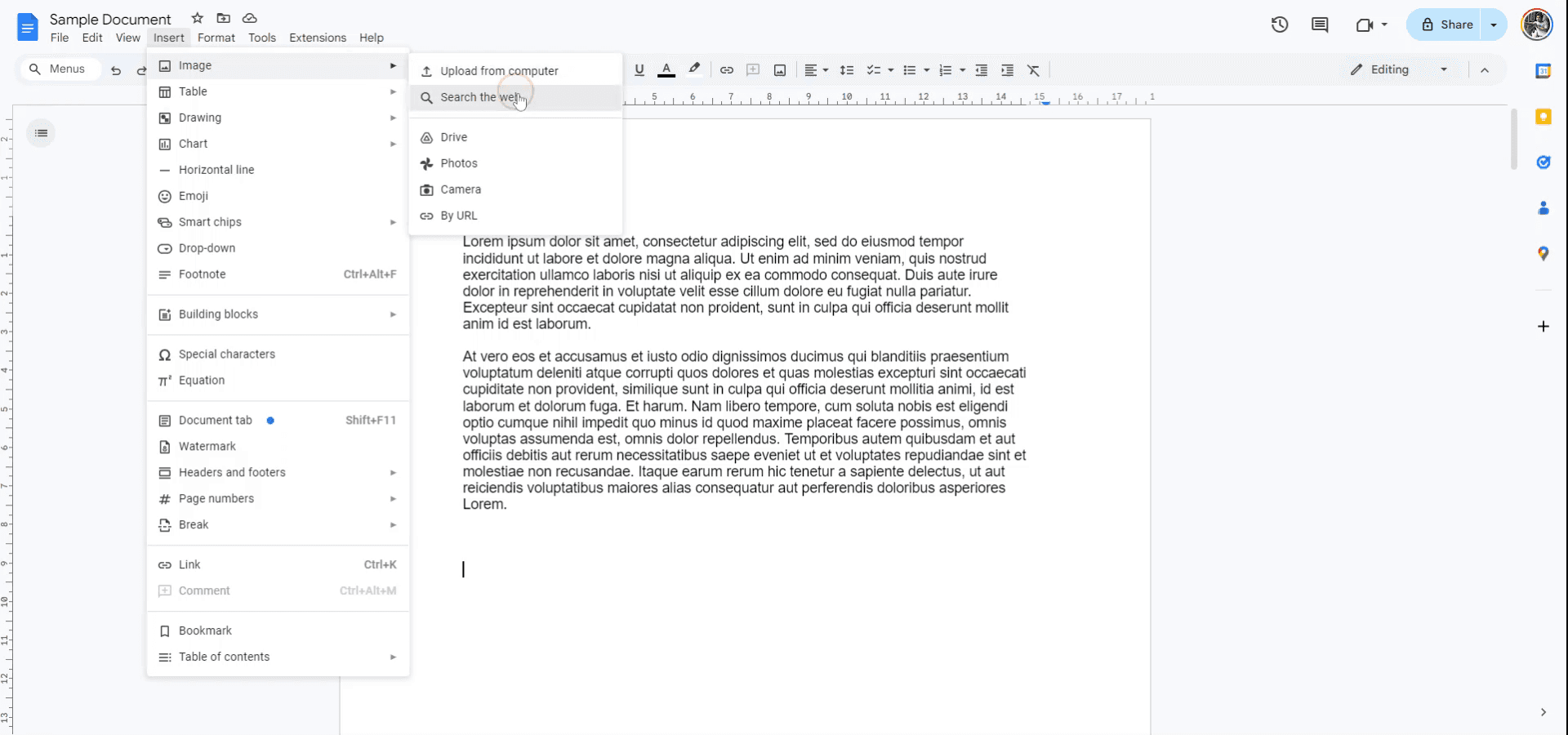
Step 3
Conduct a search for the desired GIF or a specific one you have in mind. Once located, click on it and select "Insert." The GIF will then be downloaded and successfully placed into your Google Docs document.
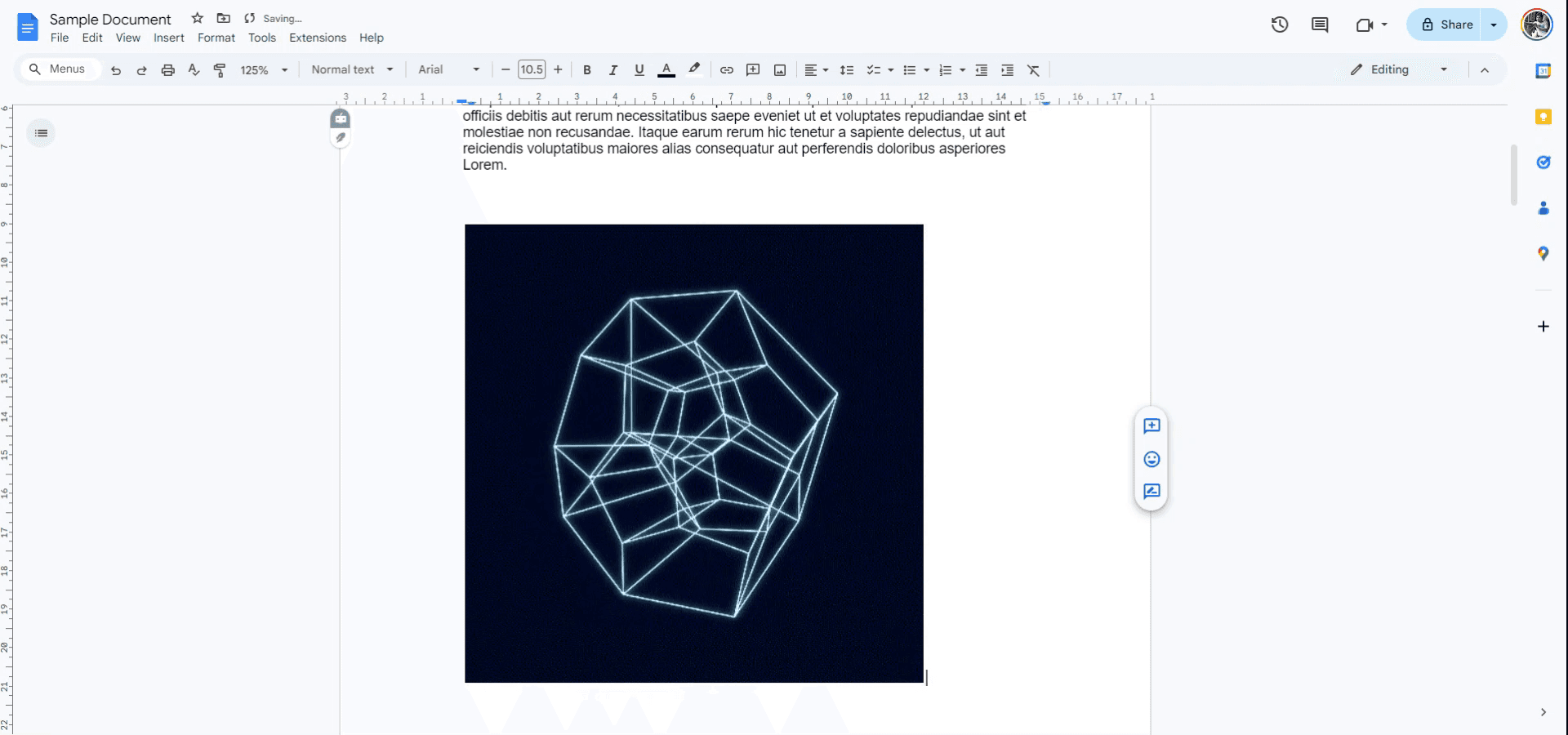
These are the easy steps to insert a GIF in Google Docs.
Explore similar articles
Explore similar articles
Explore similar articles
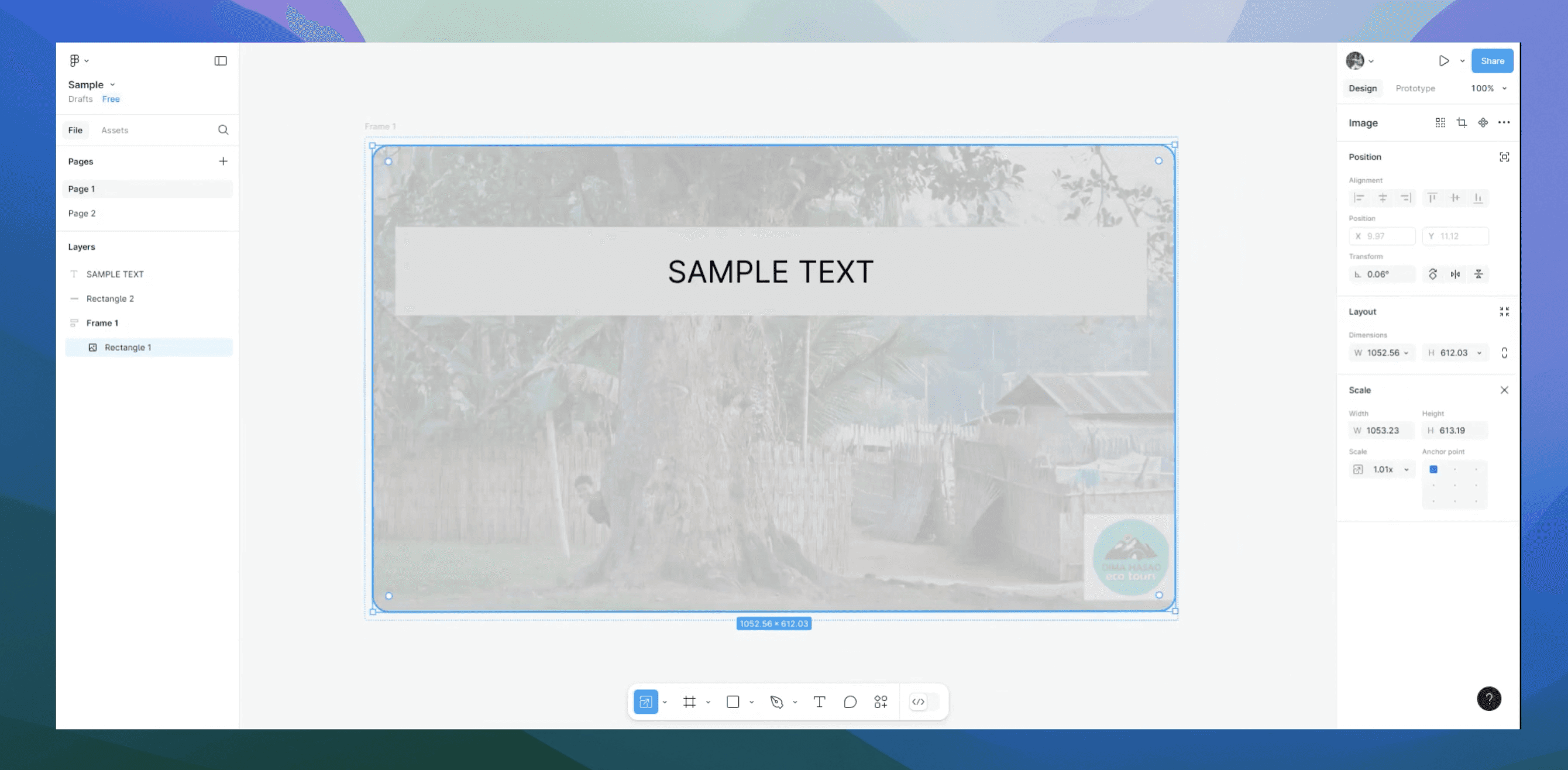
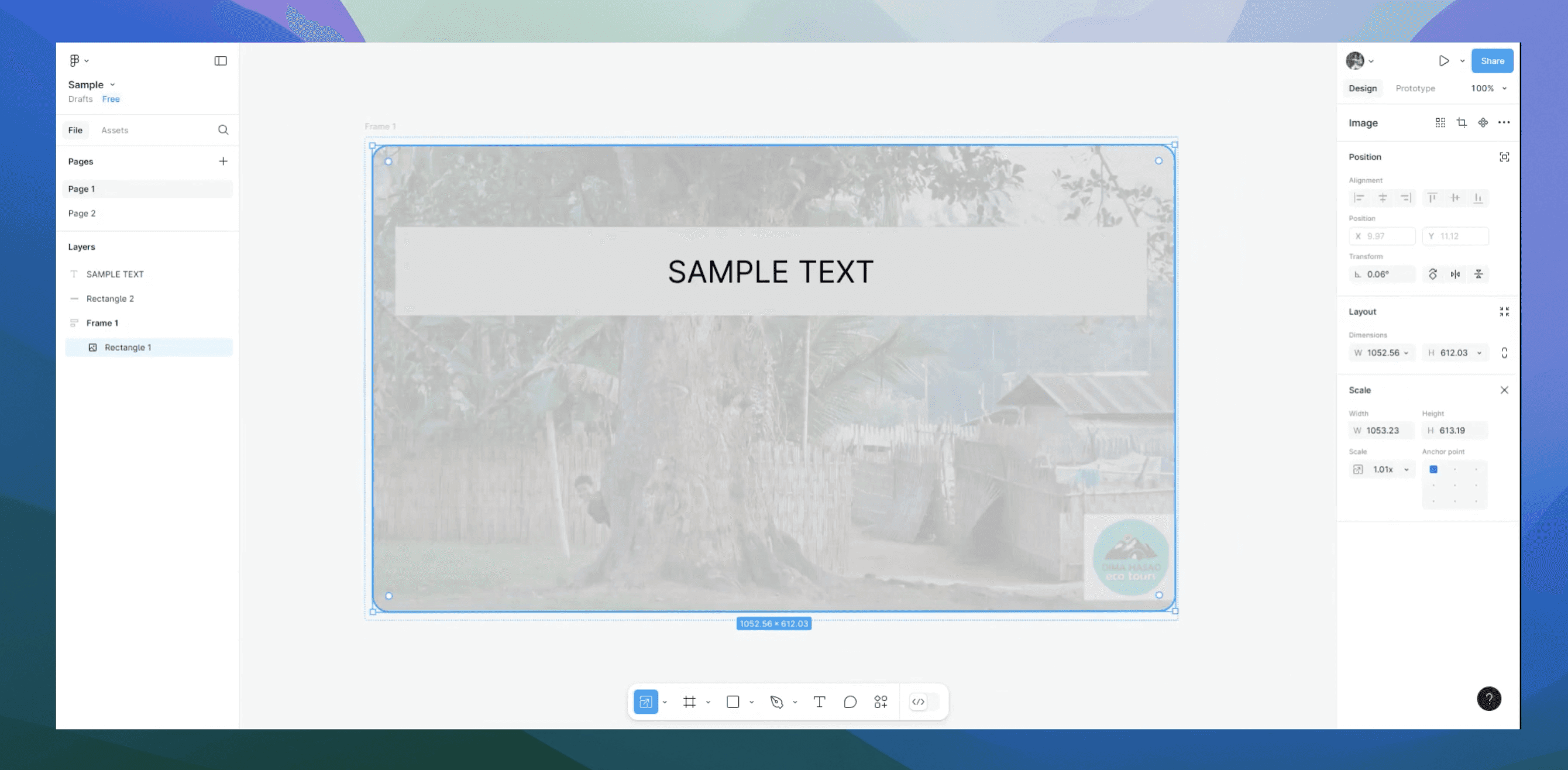
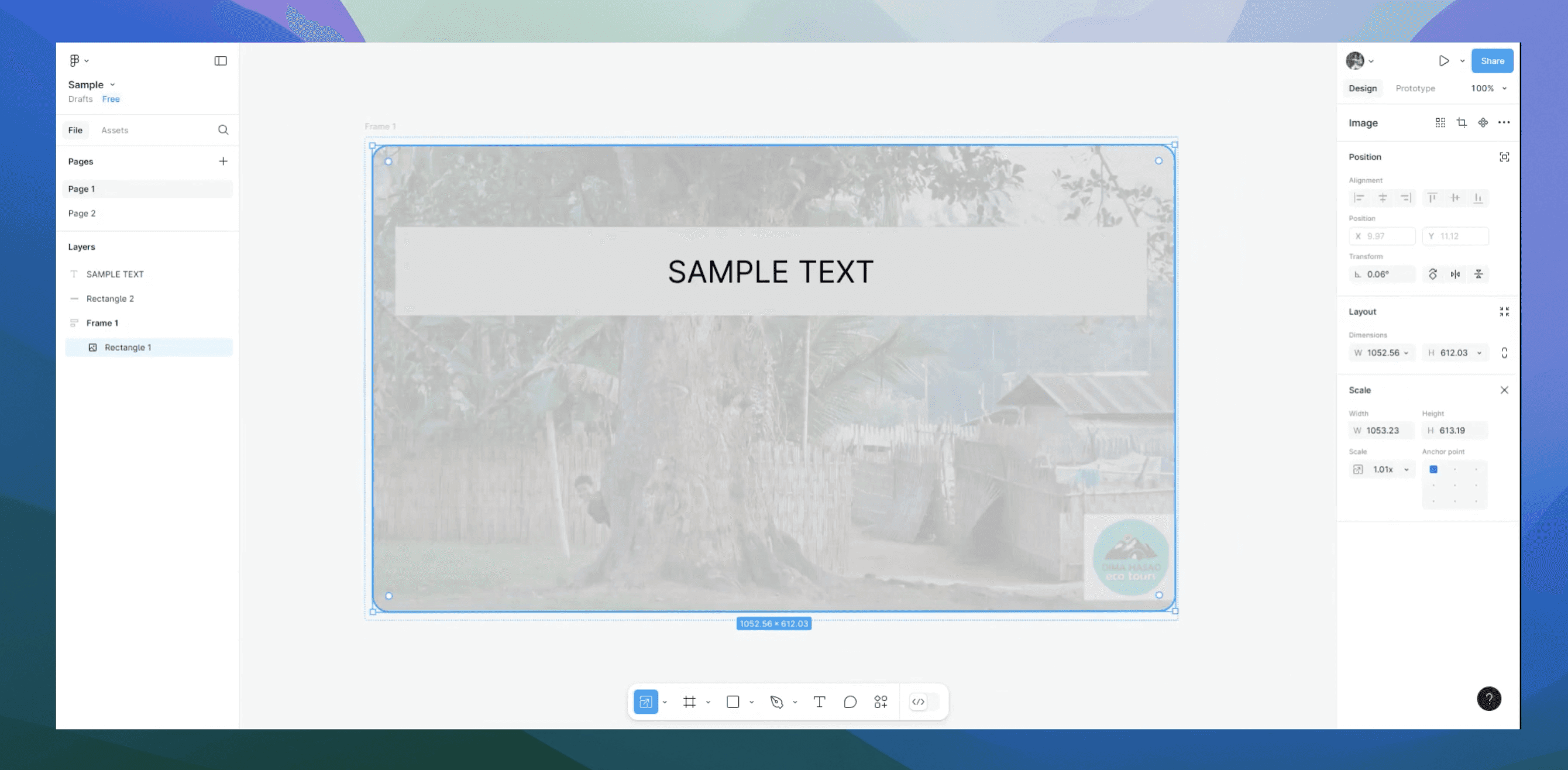
How to extend page in Figma
How to extend page in Figma
How to extend page in Figma
Figma
Figma
Figma
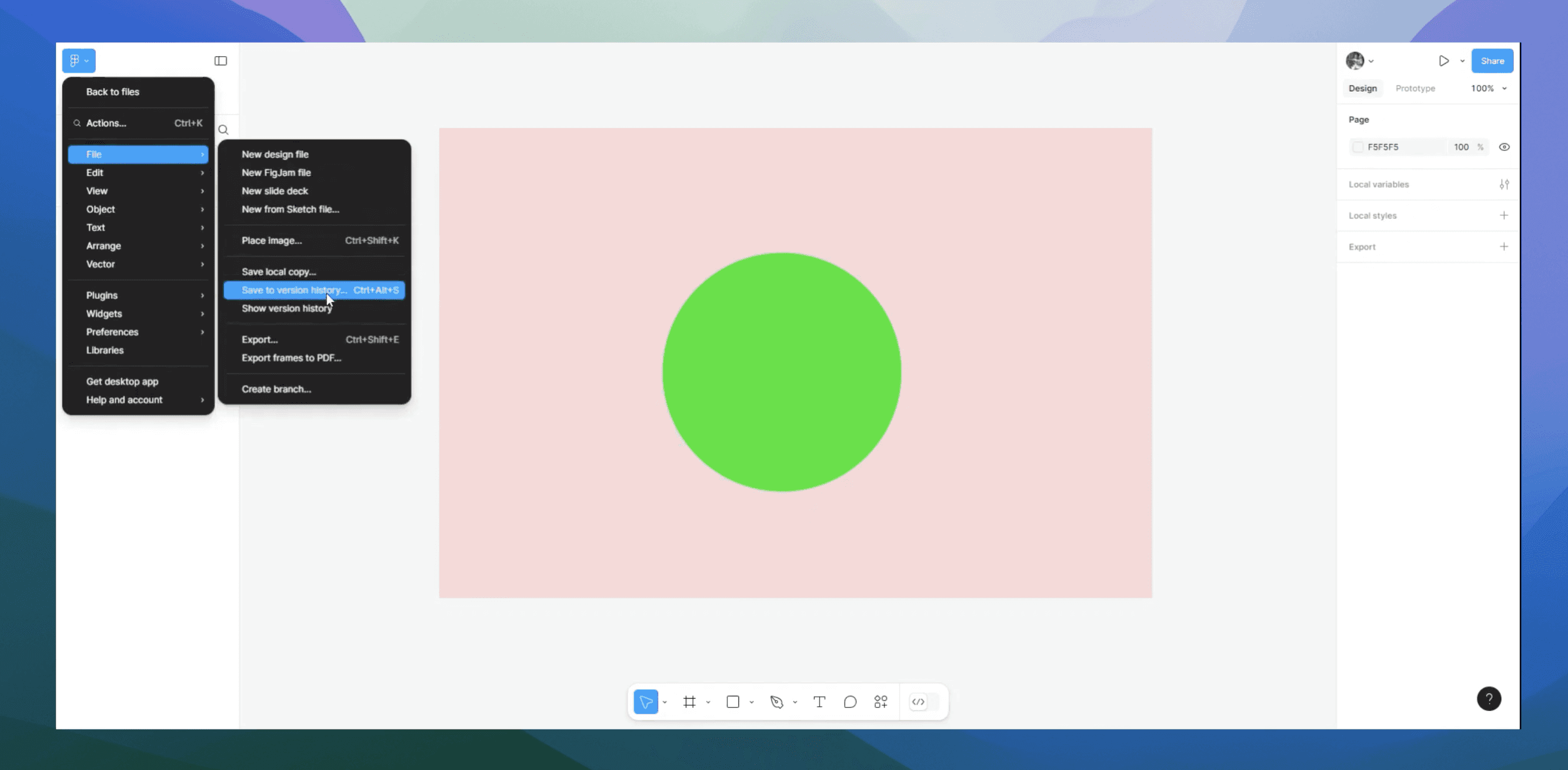
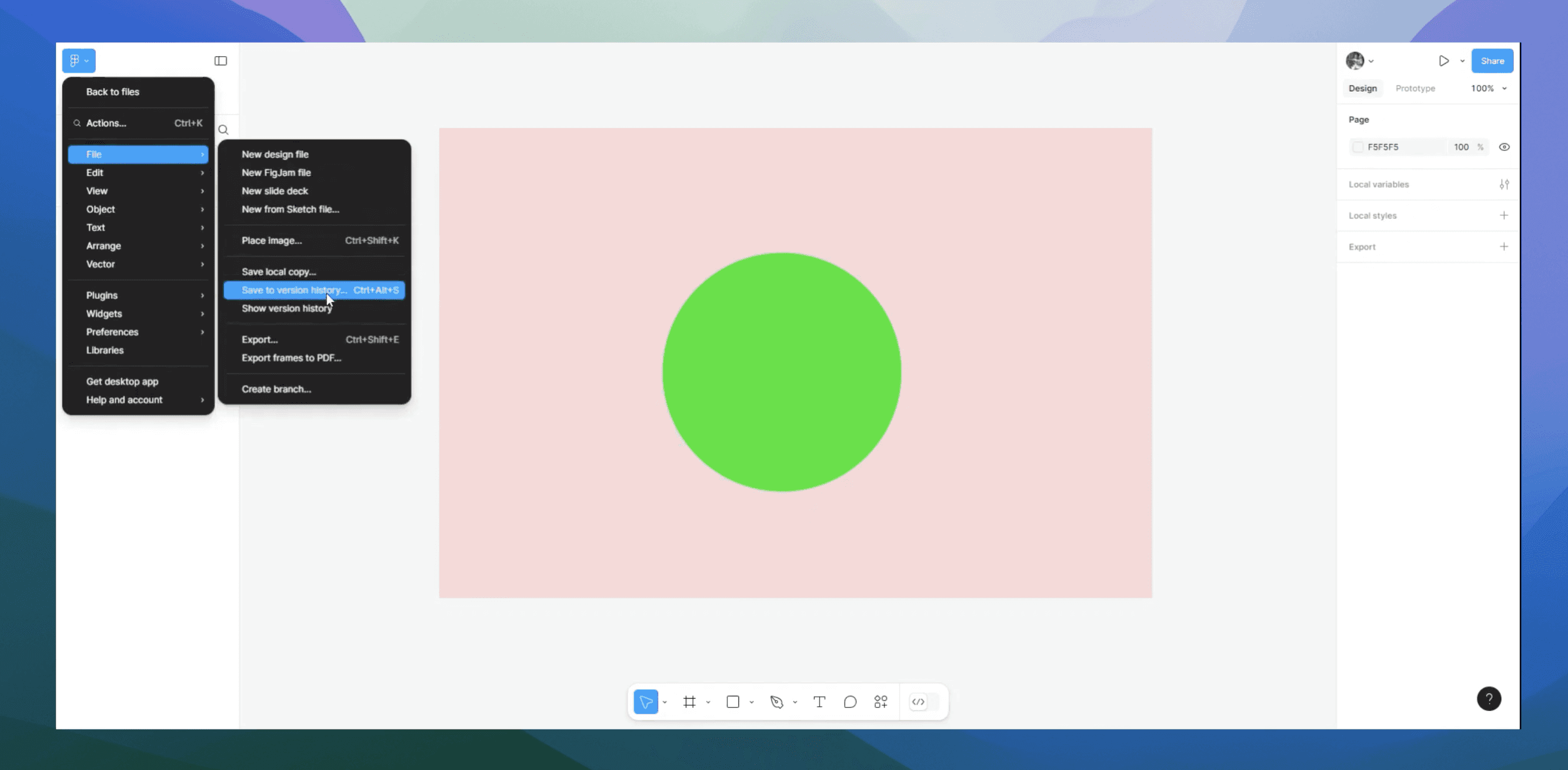
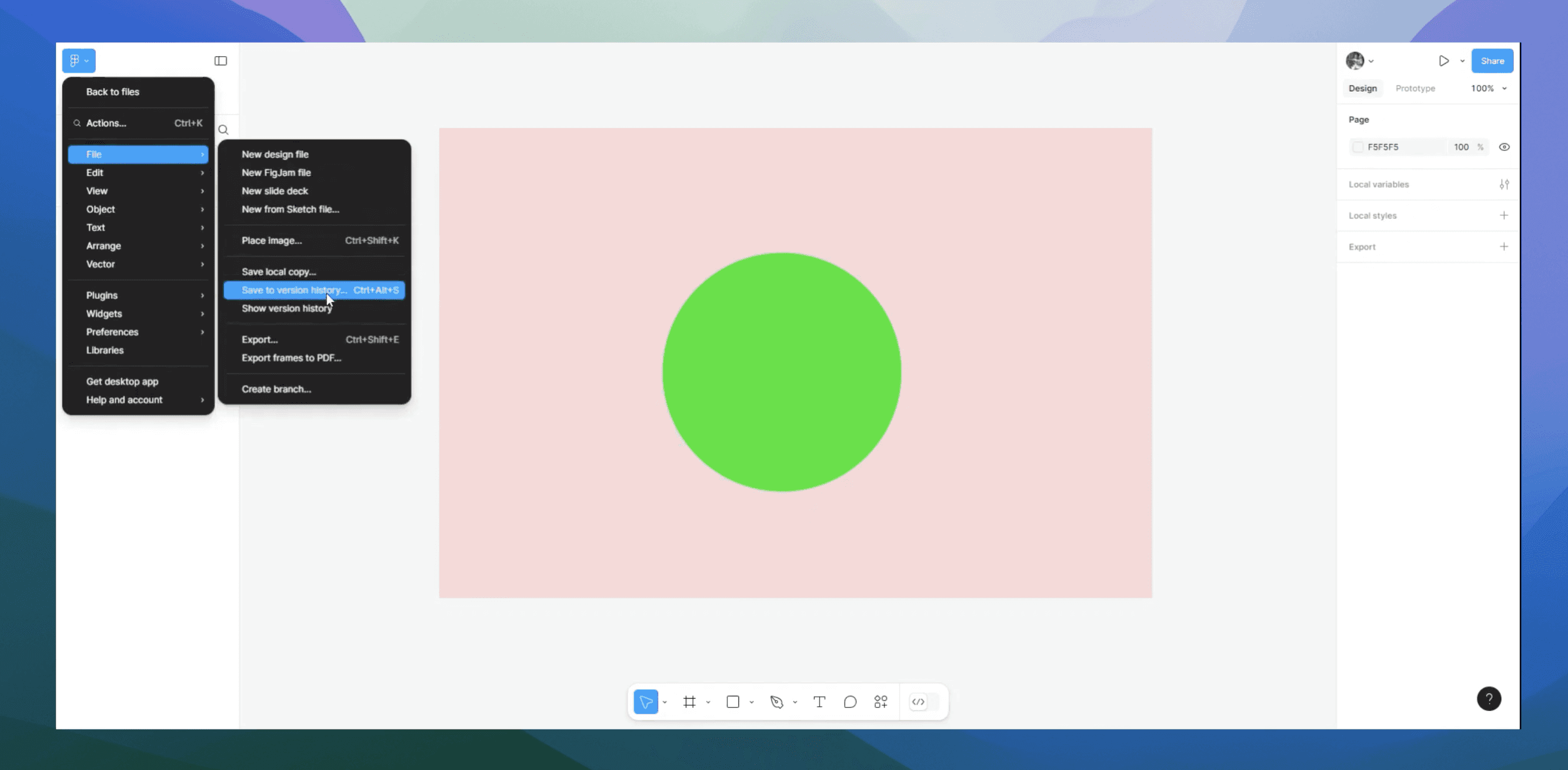
How do you save in Figma
How do you save in Figma
How do you save in Figma
Figma
Figma
Figma
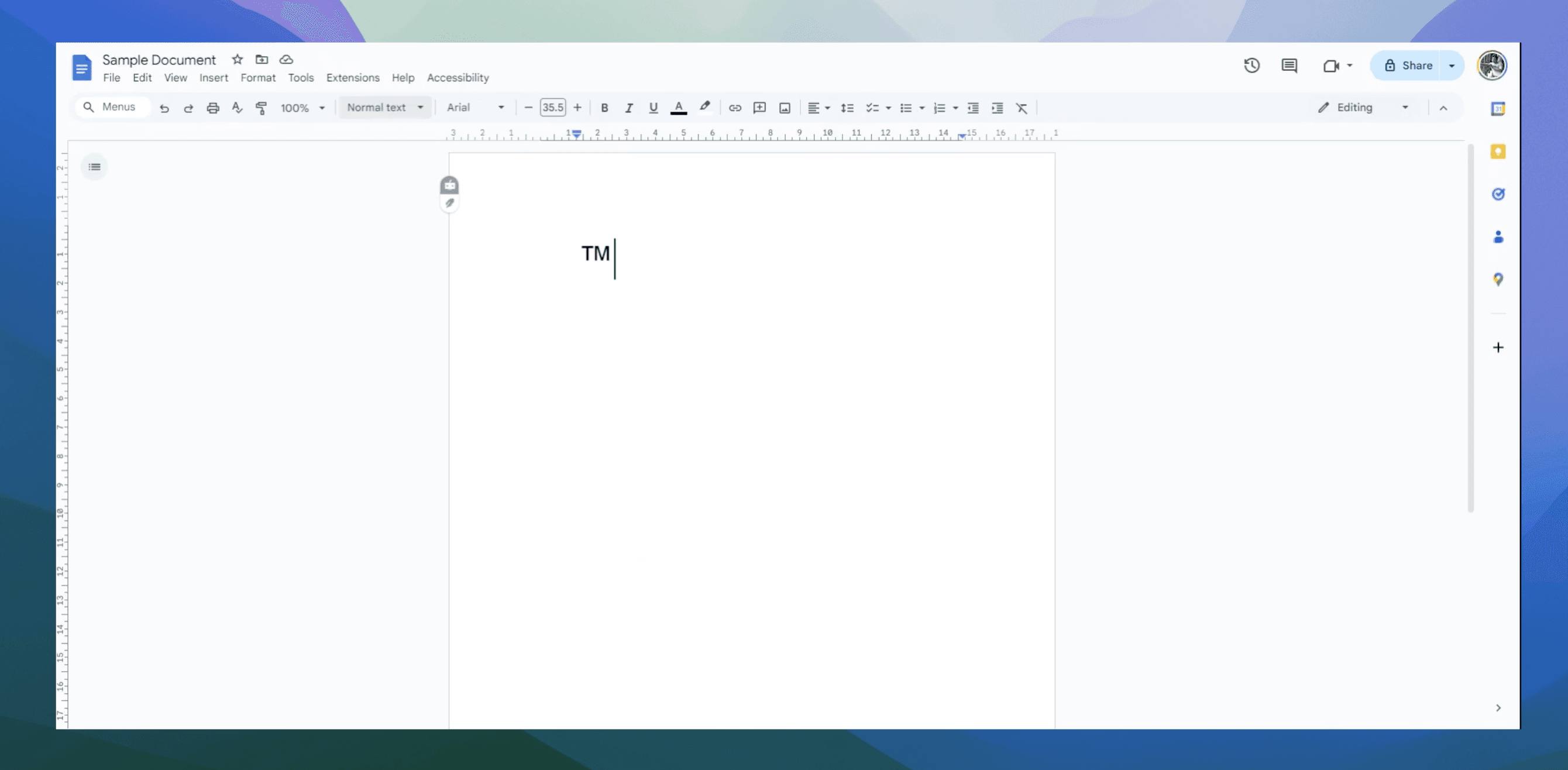
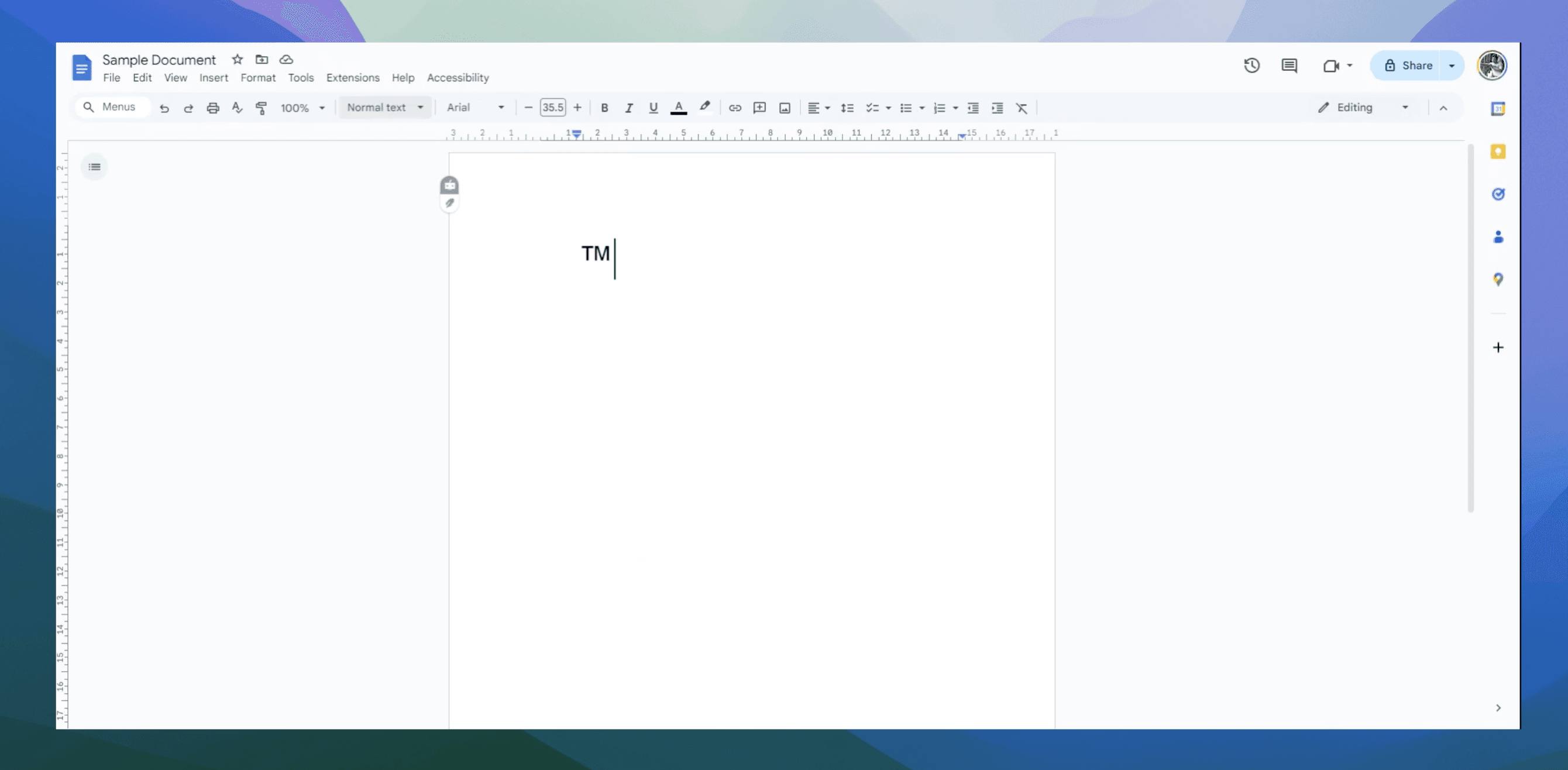
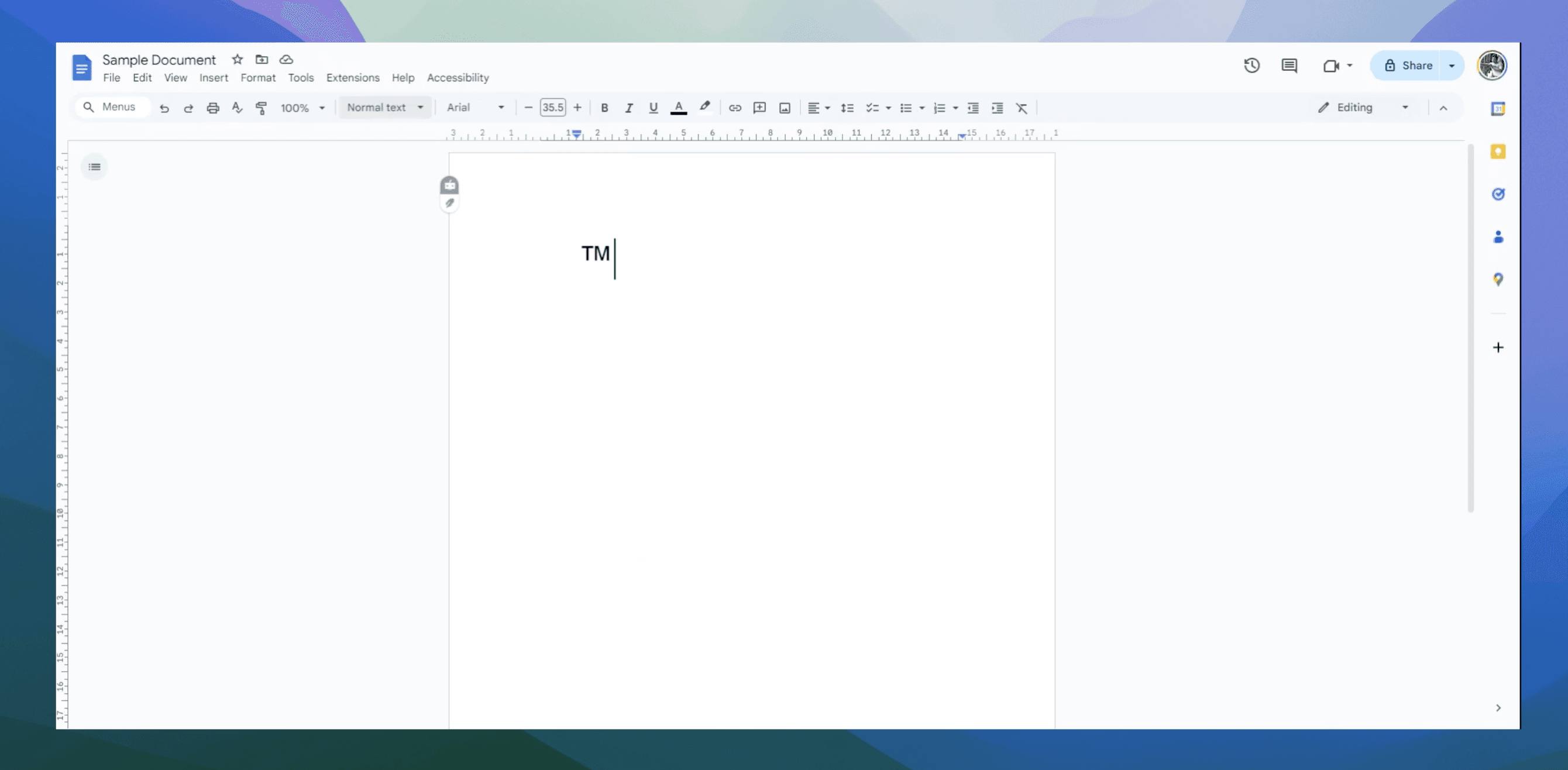
How to make TM symbol in Google Docs
How to make TM symbol in Google Docs
How to make TM symbol in Google Docs
Google Docs
Google Docs
Google Docs
The easiest way to create product videos and guides
The easiest way to create product videos and guides
The easiest way to create product videos and guides
© 2024 – Trupeer
Resources
© 2024 – Trupeer
Resources
© 2024 – Trupeer