How To Add Bullet Points In Google Sheets
How To Add Bullet Points In Google Sheets
How To Add Bullet Points In Google Sheets
This document provides a step-by-step process on how to insert bullet points within a spreadsheet cell. Follow these instructions to effectively use keyboard shortcuts for seamless integration of bullet points.
How To Add Bullet Points In Google Sheets
This process guides you through the steps of inserting bullet points in Google Sheets. By following these instructions, you can easily add and manage bullet points in your spreadsheet cells.
Step 1
Double-click on the cell you want to add bullet point.

Step 2
If you are a Windows user, Press 'Alt + 7' and if you are a Macbook user, press ˘Options + 8˘ and then press 'Enter'.

Step 3
Simply drag and drop the cells whhere you want to add bullet points. Thats it

Pro-tips for adding bullet points in Google Sheets
Use the built-in Insert menu and select Bullet points to easily add them to a cell.
You can customize the bullet style by using symbols like asterisks (*) or dashes (-) if the default bullet points don’t meet your needs.
To add bullet points in multiple cells at once, select the range and press
Ctrl + Shift + 8(Windows) orCmd + Shift + 8(Mac).
Common pitfalls & how to avoid them while adding bullet points in Google Sheets
Forgetting to use the correct cell formatting ensure the cell is in text format for proper bullet point display.
Overcomplicating the process use the built-in shortcut or bullet point option for simplicity instead of manually typing special characters.
Adding bullets to cells with merged rows merging cells may cause issues with aligning bullet points, so avoid merging if possible.
Common FAQs for adding bullet points in Google Sheets
How can I add bullet points without using the menu? You can add bullet points by using the keyboard shortcut
Ctrl + Shift + 8(Windows) orCmd + Shift + 8(Mac) to quickly add bullet points to the selected cell.Can I customize the bullet points in Google Sheets? Yes, you can use symbols like asterisks (*) or dashes (-) as bullet points if you want a different style from the default options.
Why aren’t my bullet points displaying properly in Google Sheets? This may happen if the cell is not set to the correct format. Ensure the cell is in text format for the bullets to display correctly.
Can I add numbered lists instead of bullet points in Google Sheets? While Google Sheets doesn’t have a built-in numbering feature, you can manually number items or use a formula to create a numbered list.
This tutorial was created in minutes using Trupeer. To generate your own product tutorials, simply screen record a rough video, and Trupeer will transform it into a polished product tutorial and a step-by-step guide within minutes. Create your first video tutorial and guide with Trupeer for free.
This document provides a step-by-step process on how to insert bullet points within a spreadsheet cell. Follow these instructions to effectively use keyboard shortcuts for seamless integration of bullet points.
How To Add Bullet Points In Google Sheets
This process guides you through the steps of inserting bullet points in Google Sheets. By following these instructions, you can easily add and manage bullet points in your spreadsheet cells.
Step 1
Double-click on the cell you want to add bullet point.

Step 2
If you are a Windows user, Press 'Alt + 7' and if you are a Macbook user, press ˘Options + 8˘ and then press 'Enter'.

Step 3
Simply drag and drop the cells whhere you want to add bullet points. Thats it

Pro-tips for adding bullet points in Google Sheets
Use the built-in Insert menu and select Bullet points to easily add them to a cell.
You can customize the bullet style by using symbols like asterisks (*) or dashes (-) if the default bullet points don’t meet your needs.
To add bullet points in multiple cells at once, select the range and press
Ctrl + Shift + 8(Windows) orCmd + Shift + 8(Mac).
Common pitfalls & how to avoid them while adding bullet points in Google Sheets
Forgetting to use the correct cell formatting ensure the cell is in text format for proper bullet point display.
Overcomplicating the process use the built-in shortcut or bullet point option for simplicity instead of manually typing special characters.
Adding bullets to cells with merged rows merging cells may cause issues with aligning bullet points, so avoid merging if possible.
Common FAQs for adding bullet points in Google Sheets
How can I add bullet points without using the menu? You can add bullet points by using the keyboard shortcut
Ctrl + Shift + 8(Windows) orCmd + Shift + 8(Mac) to quickly add bullet points to the selected cell.Can I customize the bullet points in Google Sheets? Yes, you can use symbols like asterisks (*) or dashes (-) as bullet points if you want a different style from the default options.
Why aren’t my bullet points displaying properly in Google Sheets? This may happen if the cell is not set to the correct format. Ensure the cell is in text format for the bullets to display correctly.
Can I add numbered lists instead of bullet points in Google Sheets? While Google Sheets doesn’t have a built-in numbering feature, you can manually number items or use a formula to create a numbered list.
This tutorial was created in minutes using Trupeer. To generate your own product tutorials, simply screen record a rough video, and Trupeer will transform it into a polished product tutorial and a step-by-step guide within minutes. Create your first video tutorial and guide with Trupeer for free.
VIDEO AND GUIDE MADE IN TRUPEER IN 2 MINUTES
VIDEO AND GUIDE MADE IN TRUPEER IN 2 MINUTES
VIDEO AND GUIDE MADE IN TRUPEER IN 2 MINUTES
Explore similar articles
Explore similar articles
Explore similar articles



How To Add A Link In Canva
How To Add A Link In Canva
How To Add A Link In Canva
Canva
Canva
Canva



How to add calendar in Google Sheets
How to add calendar in Google Sheets
How to add calendar in Google Sheets
Google Sheets
Google Sheets
Google Sheets
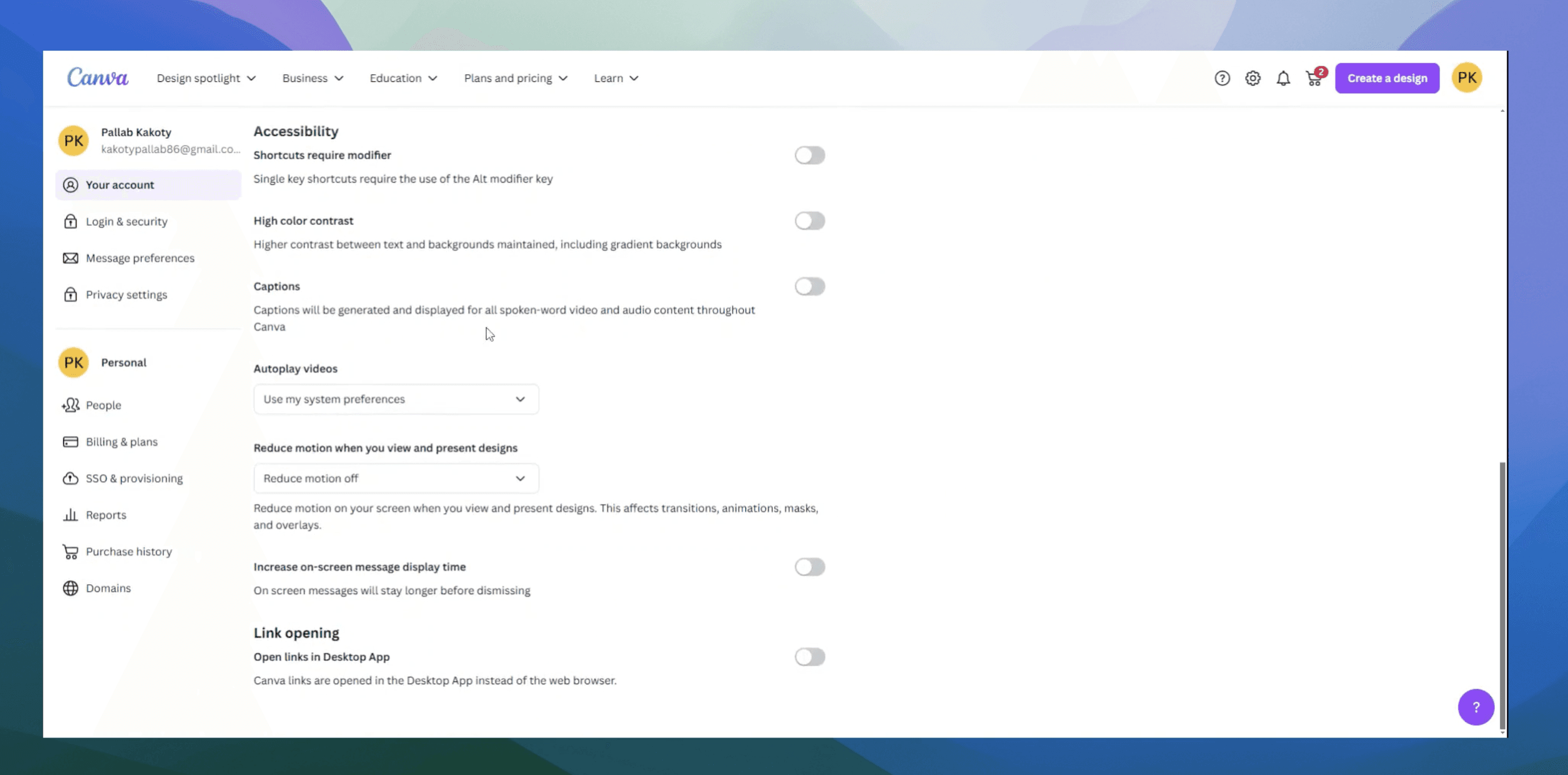
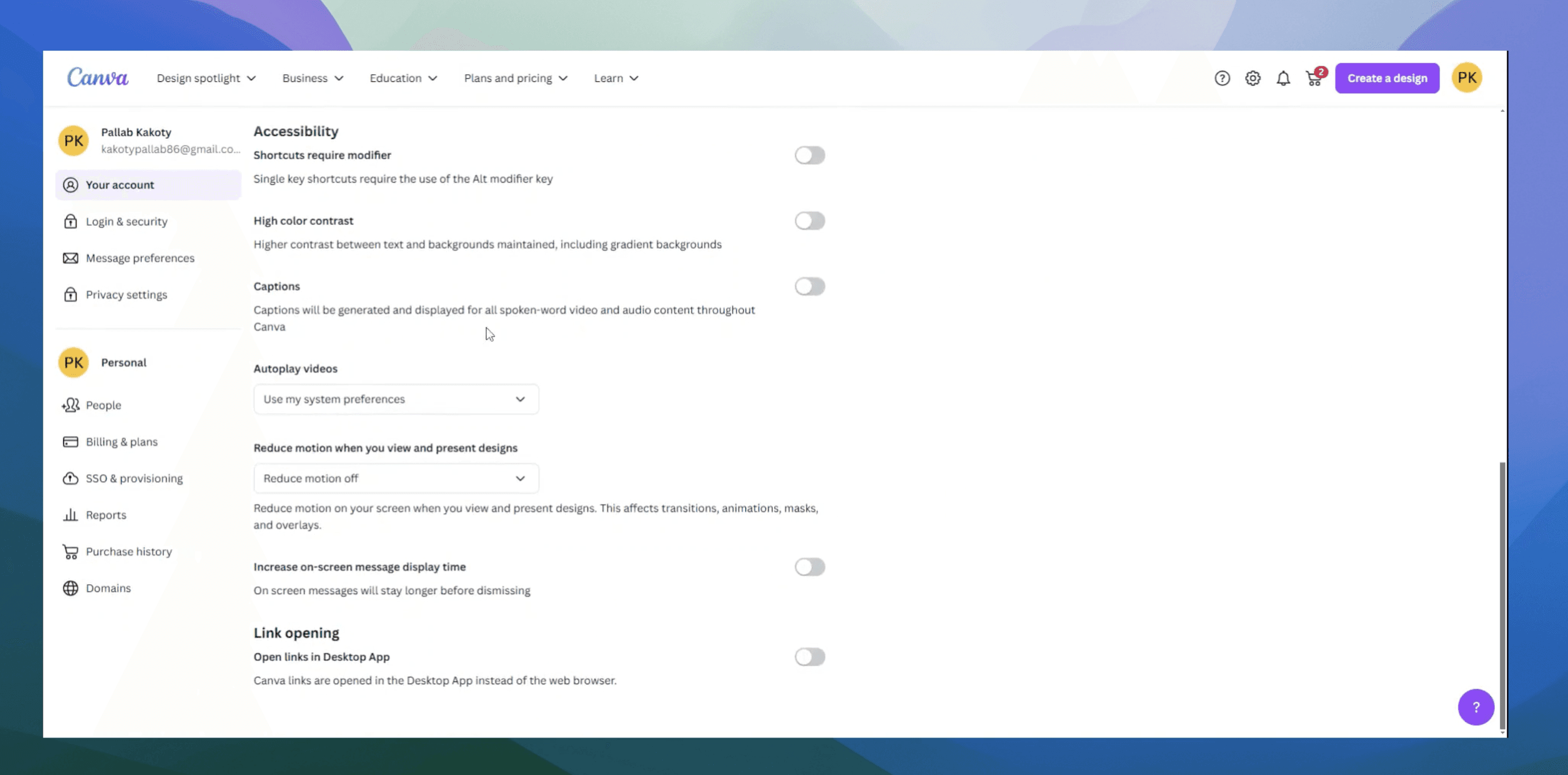
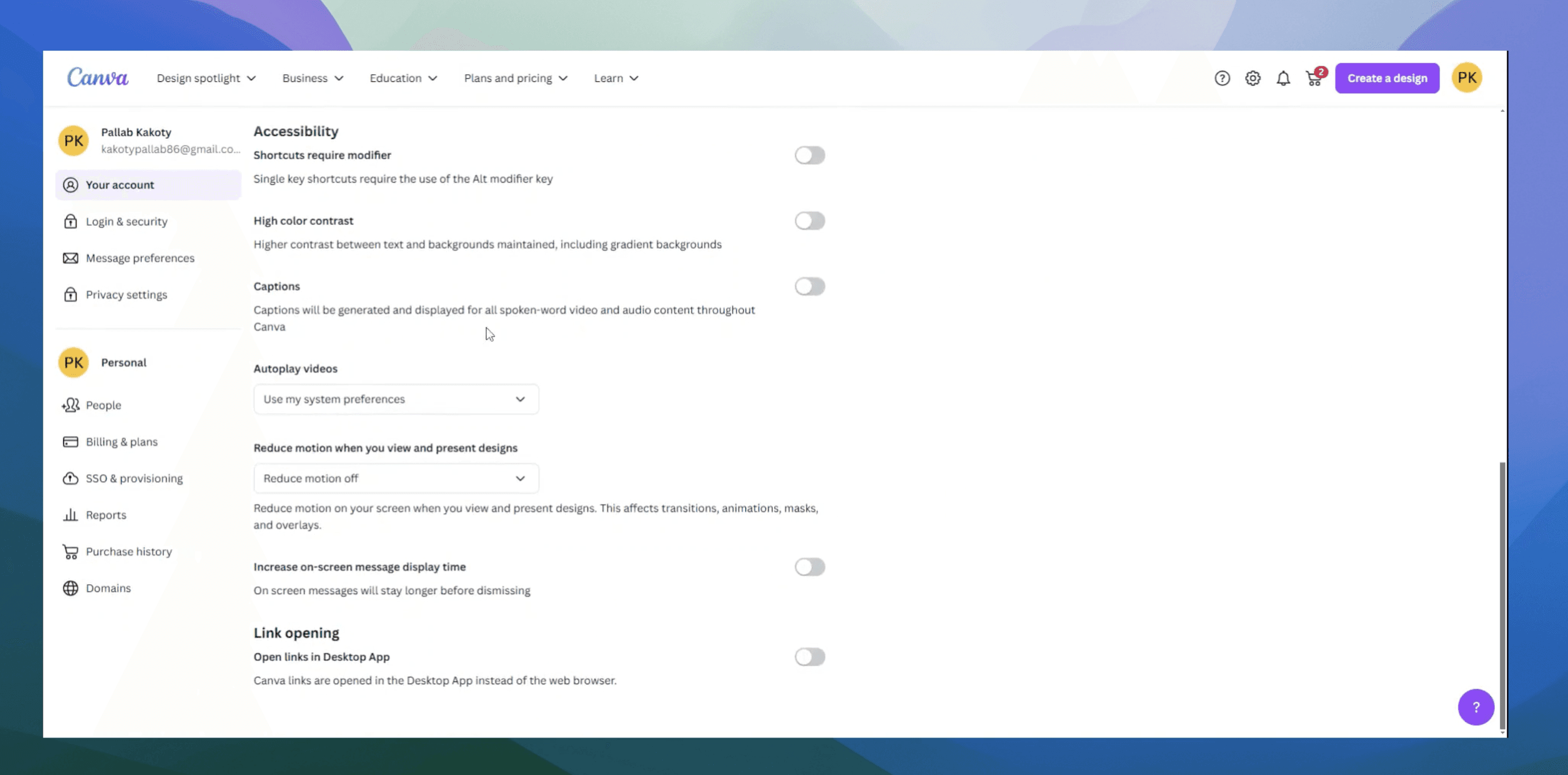
How to add captions in Canva
How to add captions in Canva
How to add captions in Canva
Canva
Canva
Canva