How to decrease checkbox indent in google docs
How to decrease checkbox indent in google docs
How to decrease checkbox indent in google docs
This guide will walk you through the process of reducing indent in Google Docs. Follow these simple steps to decrease checkbox indent.
Step 1
Begin by navigating to the section of your document where you wish to reduce the indent.
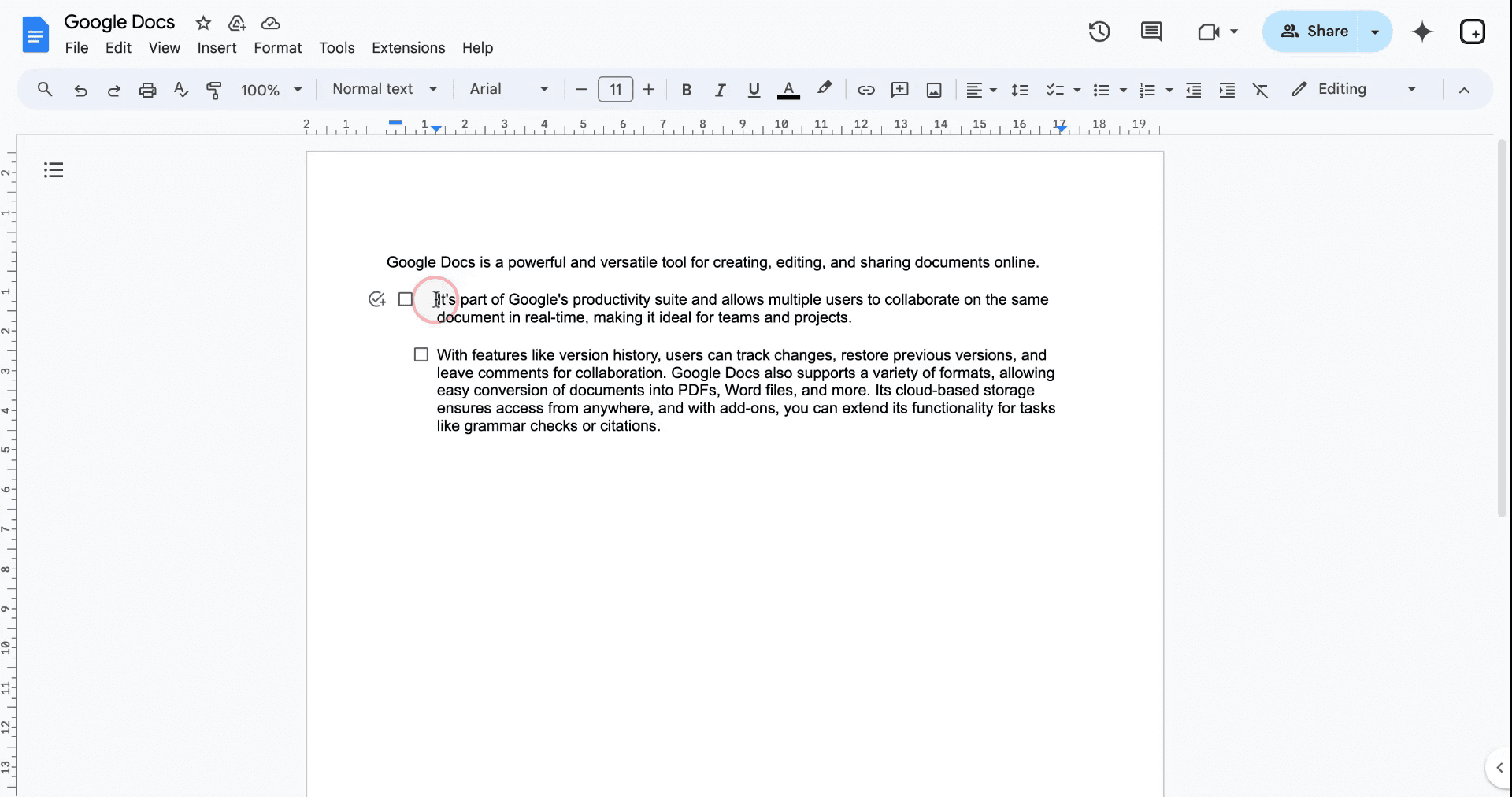
Step 2
Observe the toolbar above your document, where a rectangular dash and a triangle are displayed. Click on the rectangular icon and drag it to the right or left to adjust the indent as desired.
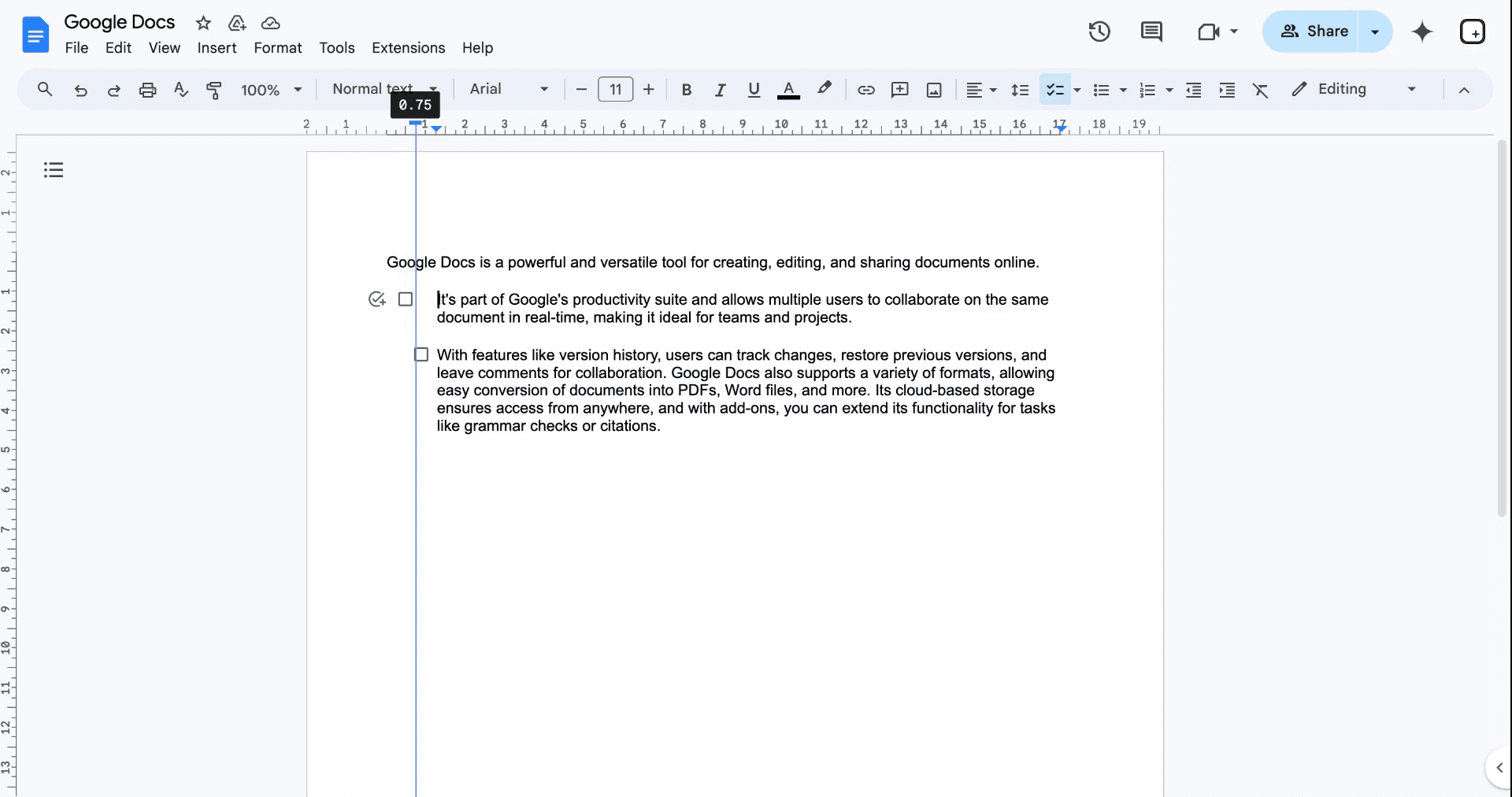
This is all you have to do decrease checkbox indent using checkbox in Google Docs.
Pro tips for successfully decreasing checkbox indent using checkbox in google docs
Adjust Using the Ruler: After inserting a checkbox, use the ruler at the top to move the checkbox left or right for precise indentation control.
Modify the List Format: Right-click on the list, select List options > Align & Indent, and adjust the indent to decrease space.
Use Keyboard Shortcuts: Press Tab to increase and Shift + Tab to decrease the indent of the checkbox list.
Apply to Multiple Checkboxes: Select all checkboxes, then adjust the indent using the ruler or the format options for consistency across items.
Preview Before Finalizing: After adjusting, review the document to ensure the indentation looks clean and aligns with the rest of the content.
Suggested : How insert a textbox in Google Docs
Common pitfalls and how to avoid them for decreasing checkbox indent using checkbox in google docs
Accidentally Adjusting Text Indentation Instead of Checkbox: Changing the text indent can cause the checkbox to misalign.
Fix: Use the ruler to adjust the checkbox indent, not the text indent.Indenting Beyond the Left Margin: Moving the checkbox too far left may cause it to disappear from view.
Fix: Use the ruler and stop when the checkbox reaches the left margin or a reasonable indent level.Forgetting to Apply Indent to All Checkboxes: Adjusting one checkbox might leave others out of alignment.
Fix: Select all checkboxes and adjust the indent at once for consistent formatting.Overcomplicating with List Settings: Using excessive list options or formatting can lead to unwanted results.
Fix: Stick to simple adjustments via the ruler or Align & Indent options.Not Testing After Changes: Changing indent settings without previewing may result in misalignment.
Fix: Always preview the document after making changes to ensure the formatting looks correct.
Common FAQs for how to decrease checkbox indent using checkbox in google docs
How do I decrease the indent for checkboxes in Google Docs?
Use the ruler to move the checkbox or adjust the indent via List options > Align & Indent.Can I adjust the checkbox indent without affecting the text?
Yes, adjust the checkbox indent separately using the ruler or List options without modifying text indentation.Is there a keyboard shortcut for adjusting checkbox indent?
Yes, press Shift + Tab to decrease the indent and Tab to increase it.How do I change the indent for multiple checkboxes?
Select all checkboxes and adjust the indent simultaneously using the ruler or Align & Indent settings.Why isn’t my checkbox indent changing?
Ensure you’re adjusting the correct setting (checkbox indent vs. text indent) and use the ruler or List options for precise control.
In this way, you can now learn how to decrease checkbox indent in google docs
This guide will walk you through the process of reducing indent in Google Docs. Follow these simple steps to decrease checkbox indent.
Step 1
Begin by navigating to the section of your document where you wish to reduce the indent.
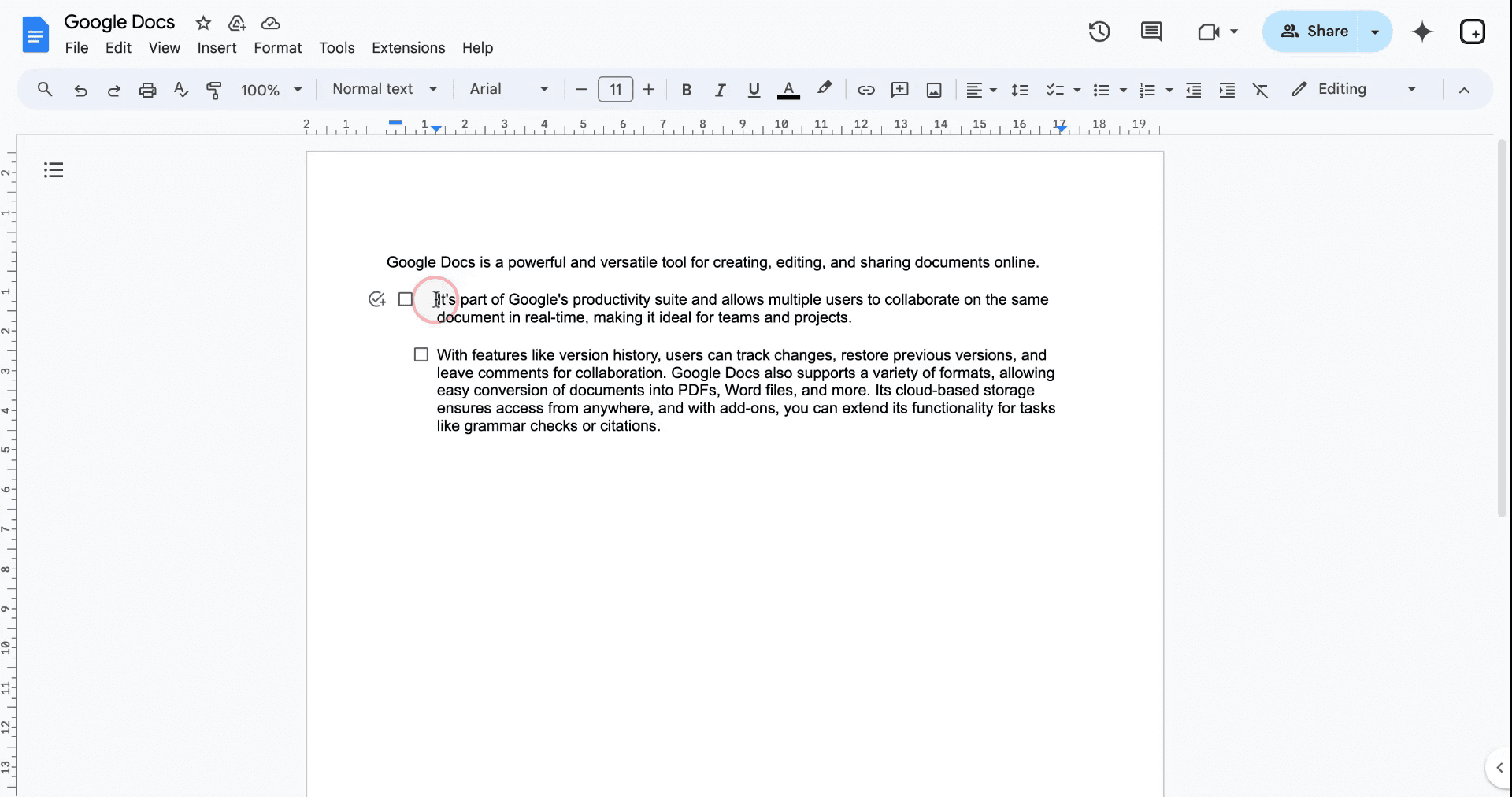
Step 2
Observe the toolbar above your document, where a rectangular dash and a triangle are displayed. Click on the rectangular icon and drag it to the right or left to adjust the indent as desired.
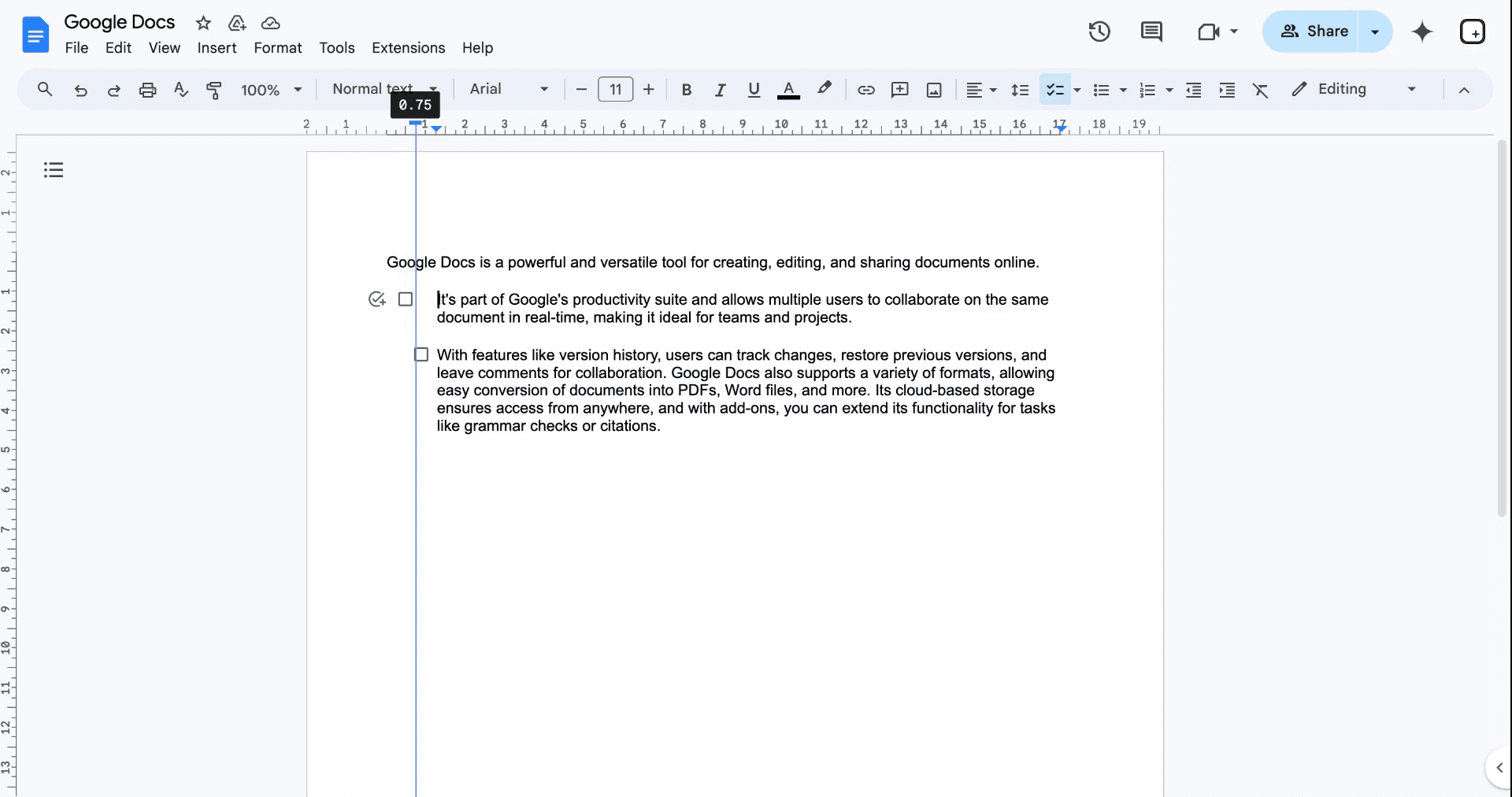
This is all you have to do decrease checkbox indent using checkbox in Google Docs.
Pro tips for successfully decreasing checkbox indent using checkbox in google docs
Adjust Using the Ruler: After inserting a checkbox, use the ruler at the top to move the checkbox left or right for precise indentation control.
Modify the List Format: Right-click on the list, select List options > Align & Indent, and adjust the indent to decrease space.
Use Keyboard Shortcuts: Press Tab to increase and Shift + Tab to decrease the indent of the checkbox list.
Apply to Multiple Checkboxes: Select all checkboxes, then adjust the indent using the ruler or the format options for consistency across items.
Preview Before Finalizing: After adjusting, review the document to ensure the indentation looks clean and aligns with the rest of the content.
Suggested : How insert a textbox in Google Docs
Common pitfalls and how to avoid them for decreasing checkbox indent using checkbox in google docs
Accidentally Adjusting Text Indentation Instead of Checkbox: Changing the text indent can cause the checkbox to misalign.
Fix: Use the ruler to adjust the checkbox indent, not the text indent.Indenting Beyond the Left Margin: Moving the checkbox too far left may cause it to disappear from view.
Fix: Use the ruler and stop when the checkbox reaches the left margin or a reasonable indent level.Forgetting to Apply Indent to All Checkboxes: Adjusting one checkbox might leave others out of alignment.
Fix: Select all checkboxes and adjust the indent at once for consistent formatting.Overcomplicating with List Settings: Using excessive list options or formatting can lead to unwanted results.
Fix: Stick to simple adjustments via the ruler or Align & Indent options.Not Testing After Changes: Changing indent settings without previewing may result in misalignment.
Fix: Always preview the document after making changes to ensure the formatting looks correct.
Common FAQs for how to decrease checkbox indent using checkbox in google docs
How do I decrease the indent for checkboxes in Google Docs?
Use the ruler to move the checkbox or adjust the indent via List options > Align & Indent.Can I adjust the checkbox indent without affecting the text?
Yes, adjust the checkbox indent separately using the ruler or List options without modifying text indentation.Is there a keyboard shortcut for adjusting checkbox indent?
Yes, press Shift + Tab to decrease the indent and Tab to increase it.How do I change the indent for multiple checkboxes?
Select all checkboxes and adjust the indent simultaneously using the ruler or Align & Indent settings.Why isn’t my checkbox indent changing?
Ensure you’re adjusting the correct setting (checkbox indent vs. text indent) and use the ruler or List options for precise control.
In this way, you can now learn how to decrease checkbox indent in google docs
VIDEO AND GUIDE MADE IN TRUPEER IN 2 MINUTES
VIDEO AND GUIDE MADE IN TRUPEER IN 2 MINUTES
VIDEO AND GUIDE MADE IN TRUPEER IN 2 MINUTES
Explore similar articles
Explore similar articles
Explore similar articles



How To Add A Link In Canva
How To Add A Link In Canva
How To Add A Link In Canva
Canva
Canva
Canva



How To Add Bullet Points In Google Sheets
How To Add Bullet Points In Google Sheets
How To Add Bullet Points In Google Sheets
Google Sheets
Google Sheets
Google Sheets



How to add calendar in Google Sheets
How to add calendar in Google Sheets
How to add calendar in Google Sheets
Google Sheets
Google Sheets
Google Sheets