VIDEO AND GUIDE MADE IN TRUPEER IN 2 MINUTES
How to use ChatGPT to summarize an article
How to use ChatGPT to summarize an article
How to use ChatGPT to summarize an article
In this process, you'll learn how to use ChatGPT to effectively summarize an article. The steps provided will guide you on how to enter your text into the system and prompt it for a concise summary.
Step 1
Begin by accessing the ChatGPT interface where you intend to summarize your article.

Step 2
Copy the article you wish to summarize and paste it into the ChatGPT chat box. Once the article is pasted, navigate to the end of the text in the chat box.

Step 3
At the end of the article, type in the prompt, "Summarize this article for me." and press Enter. ChatGPT will then generate a concise summary of the article.

This is a step by step guide on summarizing an article on ChatGPT
Pro tips for getting ChatGPT to summarize an article
Copy and Paste the Article: Paste the text of the article into ChatGPT (if it’s not too long) and request a summary. For example, “Summarize this article in 100 words.”
Specify the Level of Detail: Mention how detailed you want the summary to be, such as “Give a brief overview” or “Summarize with key points only.”
Indicate the Format: Let ChatGPT know if you prefer the summary in bullet points, paragraphs, or specific sections.
Common pitfalls and how to avoid them for getting ChatGPT to summarize an article
Exceeding Text Limits: Long articles might not fit in one prompt.
Fix: Split the article into smaller sections and summarize them individually.Overly General Summaries: If the summary is too broad, it might miss key details.
Fix: Ask for specific insights, such as “Summarize focusing on the challenges mentioned.”Misinterpretation of Context: ChatGPT might misunderstand parts of the article without proper guidance.
Fix: Provide instructions like “Focus on the conclusion and the author’s argument.”
Common FAQs for getting ChatGPT to summarize an article
Can I upload a document for ChatGPT to summarize?
Answer: You can share the text directly or upload the document if supported in your tool version. Otherwise, copy-paste the text.What if the article is very technical?
Answer: Ask ChatGPT to simplify the content or summarize it for a specific audience, e.g., “Summarize this for a beginner.”Can ChatGPT summarize articles in other languages?
Answer: Yes, you can request a summary in the original language or translated into your preferred language.
Create your first video using Trupeer.ai for free
In this process, you'll learn how to use ChatGPT to effectively summarize an article. The steps provided will guide you on how to enter your text into the system and prompt it for a concise summary.
Step 1
Begin by accessing the ChatGPT interface where you intend to summarize your article.

Step 2
Copy the article you wish to summarize and paste it into the ChatGPT chat box. Once the article is pasted, navigate to the end of the text in the chat box.

Step 3
At the end of the article, type in the prompt, "Summarize this article for me." and press Enter. ChatGPT will then generate a concise summary of the article.

This is a step by step guide on summarizing an article on ChatGPT
Pro tips for getting ChatGPT to summarize an article
Copy and Paste the Article: Paste the text of the article into ChatGPT (if it’s not too long) and request a summary. For example, “Summarize this article in 100 words.”
Specify the Level of Detail: Mention how detailed you want the summary to be, such as “Give a brief overview” or “Summarize with key points only.”
Indicate the Format: Let ChatGPT know if you prefer the summary in bullet points, paragraphs, or specific sections.
Common pitfalls and how to avoid them for getting ChatGPT to summarize an article
Exceeding Text Limits: Long articles might not fit in one prompt.
Fix: Split the article into smaller sections and summarize them individually.Overly General Summaries: If the summary is too broad, it might miss key details.
Fix: Ask for specific insights, such as “Summarize focusing on the challenges mentioned.”Misinterpretation of Context: ChatGPT might misunderstand parts of the article without proper guidance.
Fix: Provide instructions like “Focus on the conclusion and the author’s argument.”
Common FAQs for getting ChatGPT to summarize an article
Can I upload a document for ChatGPT to summarize?
Answer: You can share the text directly or upload the document if supported in your tool version. Otherwise, copy-paste the text.What if the article is very technical?
Answer: Ask ChatGPT to simplify the content or summarize it for a specific audience, e.g., “Summarize this for a beginner.”Can ChatGPT summarize articles in other languages?
Answer: Yes, you can request a summary in the original language or translated into your preferred language.
Create your first video using Trupeer.ai for free
Explore similar articles
Explore similar articles
Explore similar articles
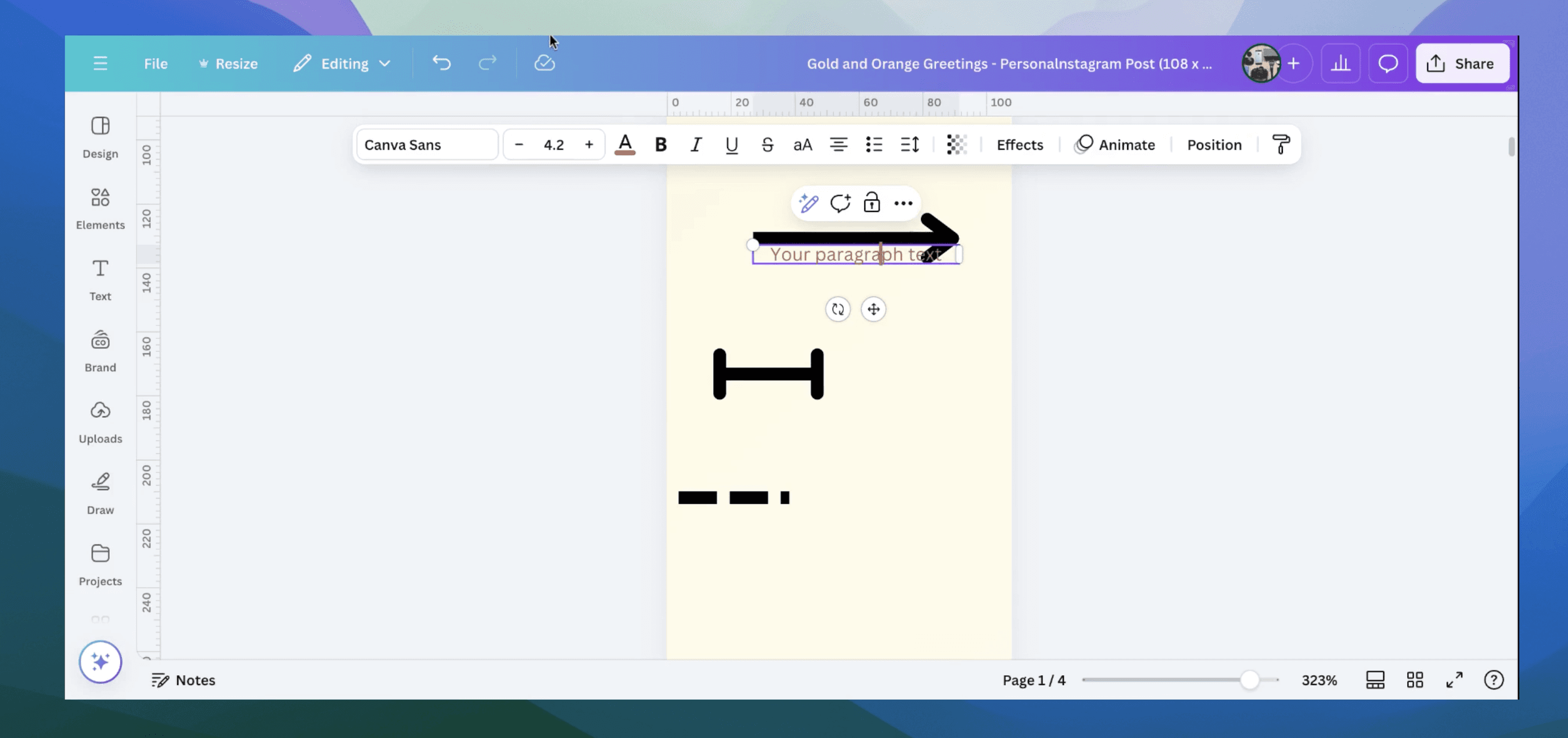
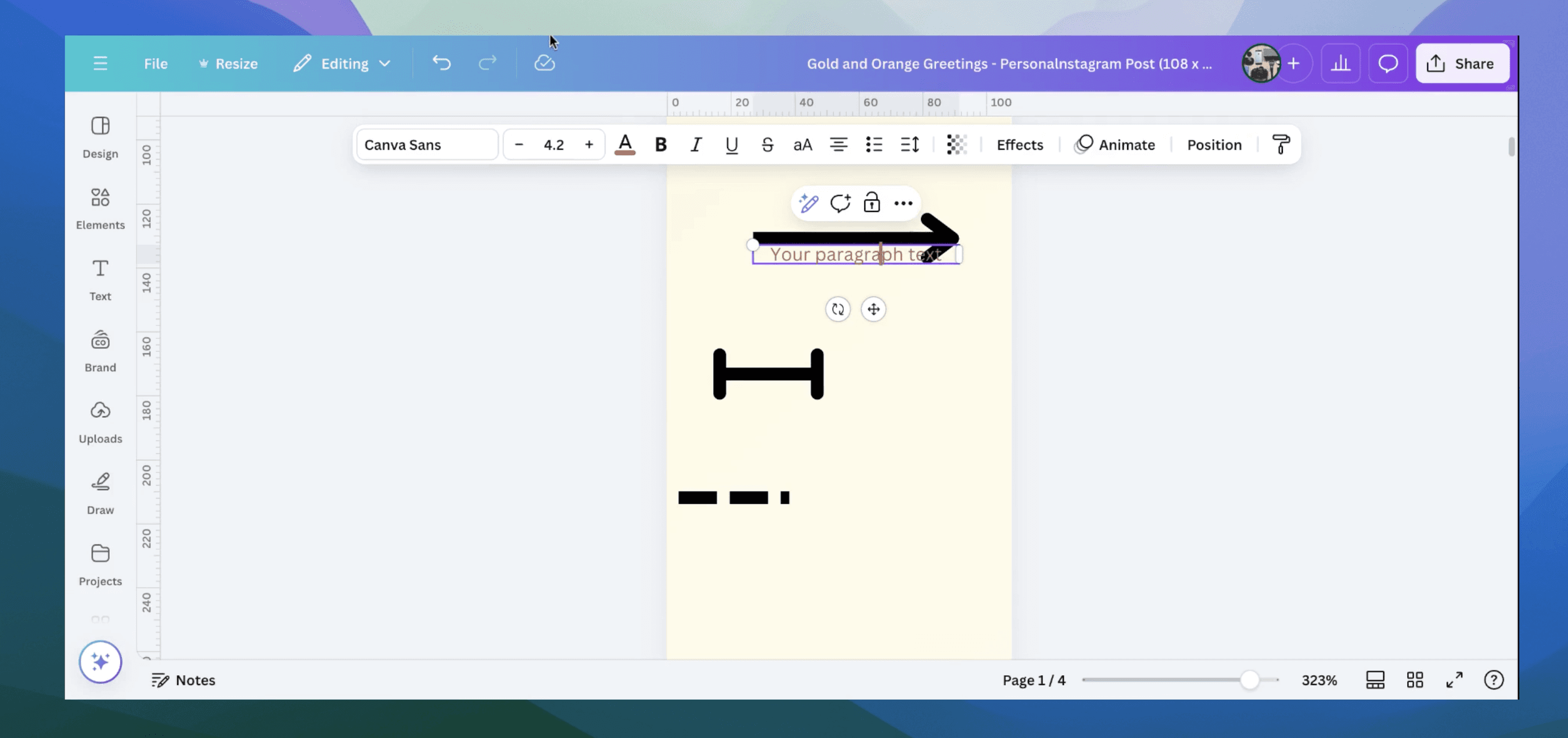
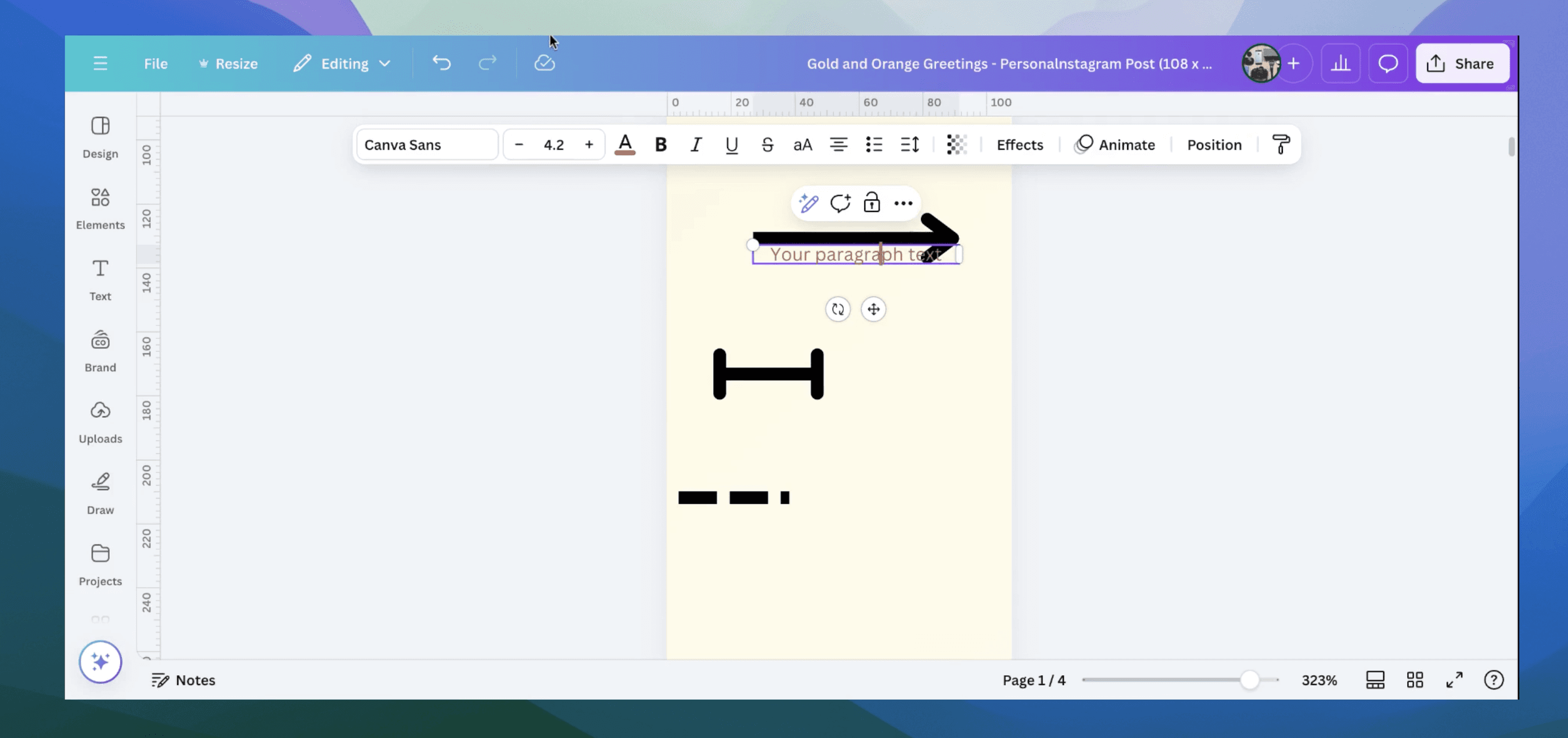
Explain how to show ruler in Canva
Explain how to show ruler in Canva
Explain how to show ruler in Canva
Canva
Canva
Canva



How to add calendar in Google Sheets
How to add calendar in Google Sheets
How to add calendar in Google Sheets
Google Sheets
Google Sheets
Google Sheets
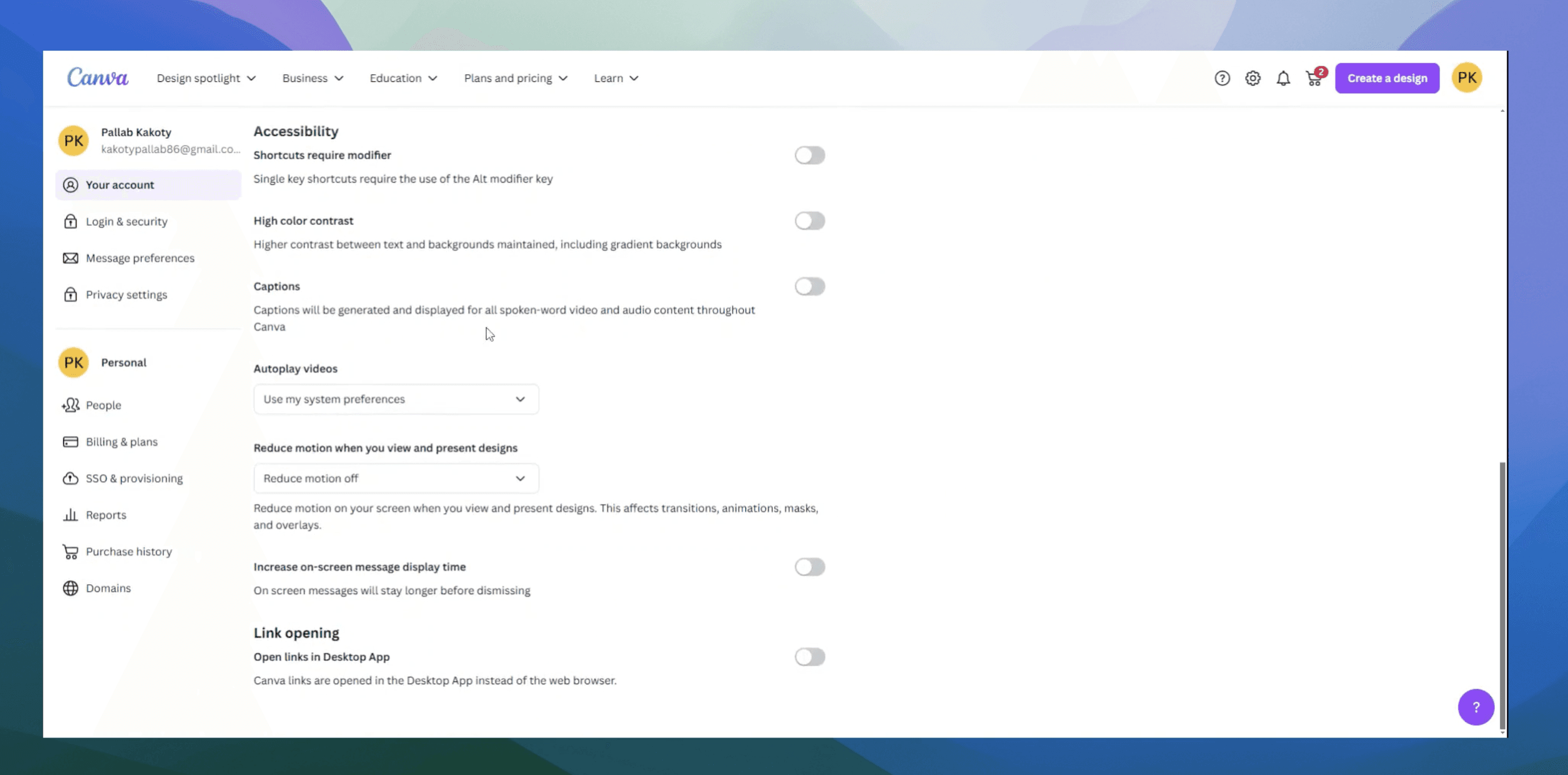
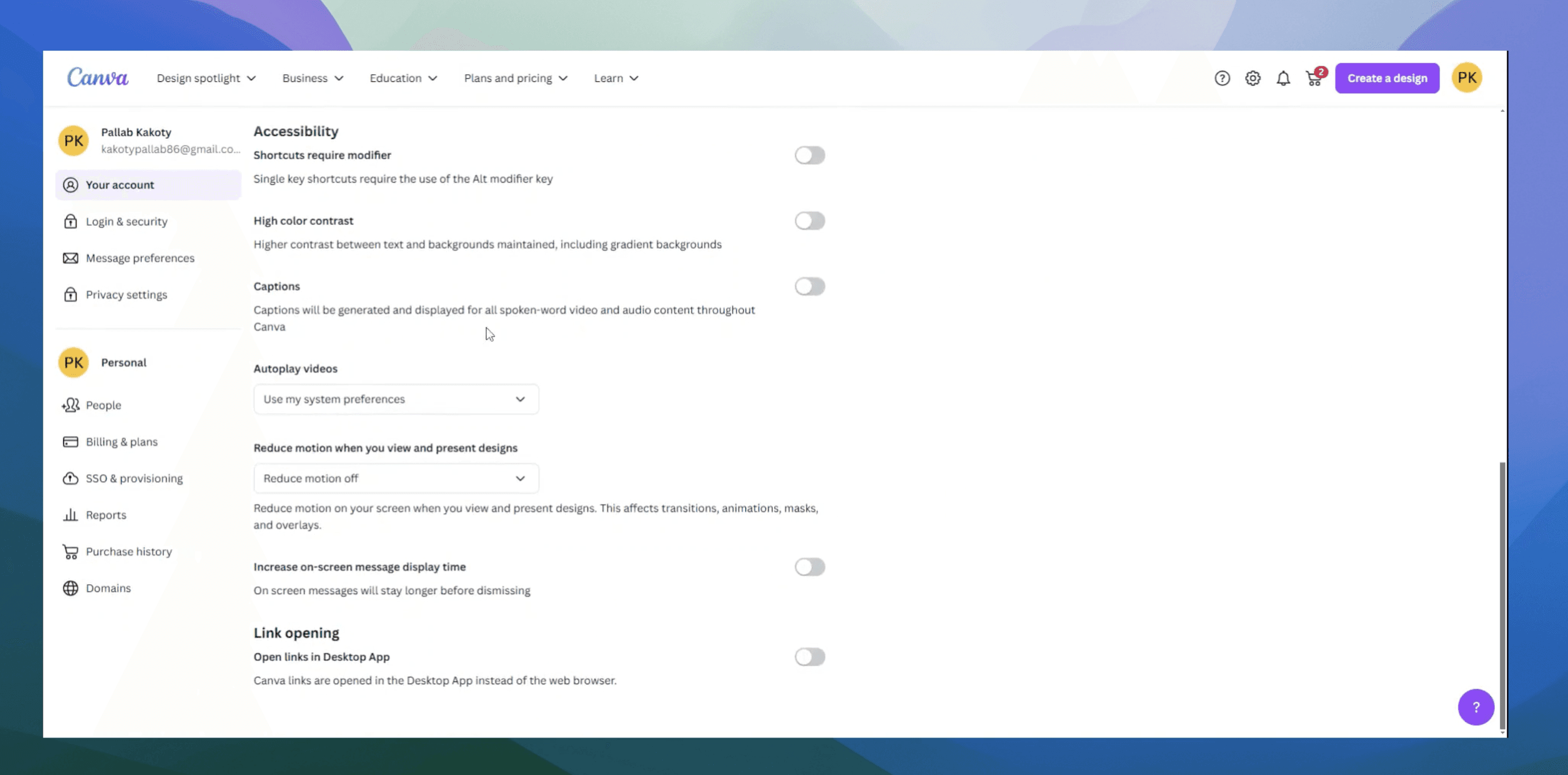
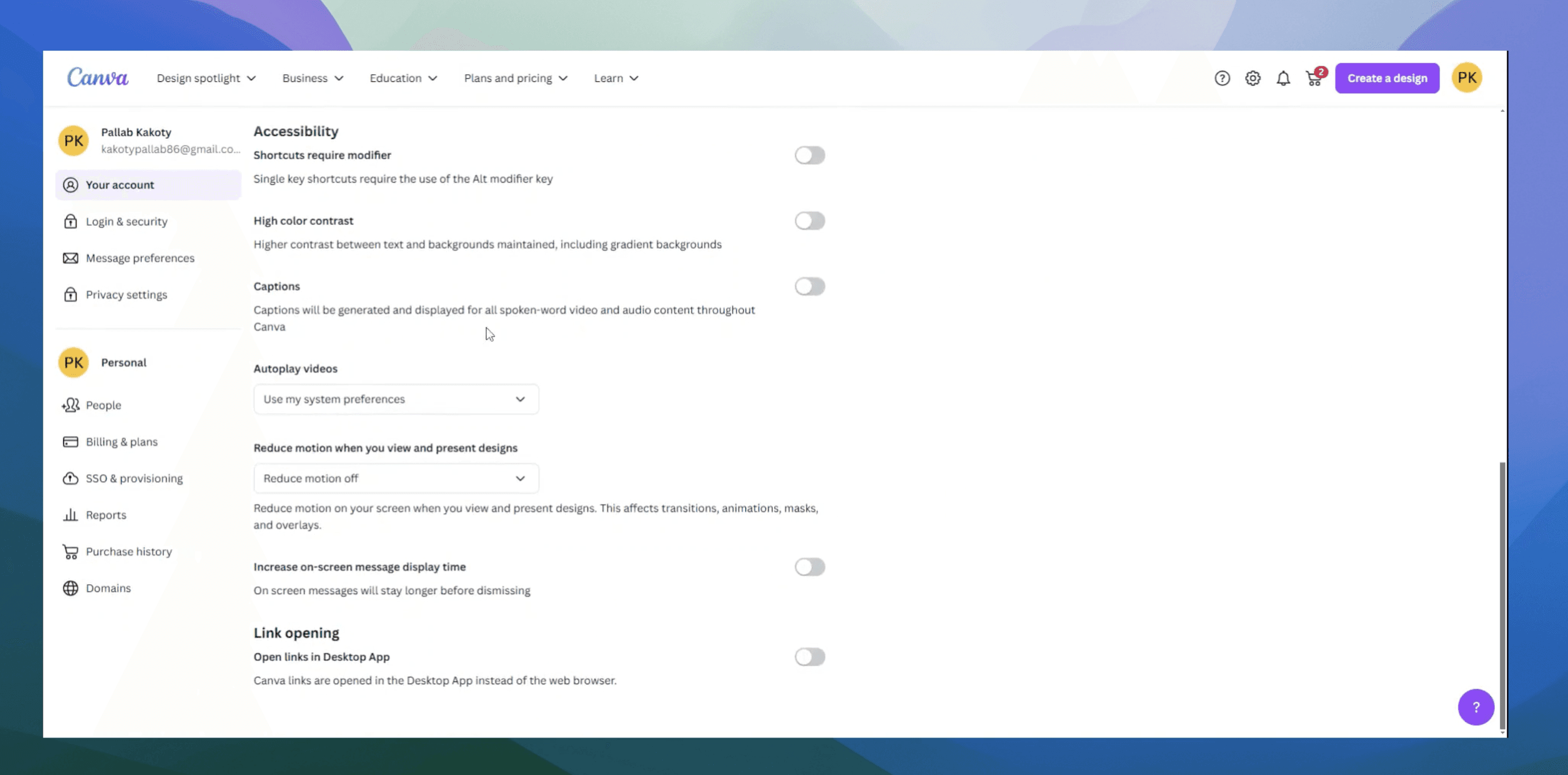
How to add captions in Canva
How to add captions in Canva
How to add captions in Canva
Canva
Canva
Canva
Experience the new way of creating product content.
Start creating for free
Experience the new way of creating product content.
Start creating for free
Experience the new way of creating product content.
Start creating for free
Resources
© 2025 – Trupeer
Resources
© 2025 – Trupeer