VIDEO AND GUIDE MADE IN TRUPEER IN 2 MINUTES
How to use ChatGPT to translate files
How to use ChatGPT to translate files
How to use ChatGPT to translate files
This document provides step-by-step instructions on how to translate a file using a chat interface. The process involves attaching the file, specifying the translation task, and reviewing the translated content.
Step 1
Begin by watching the introductory video on translating a file using the chatgpt homepage.

Step 2
In the message bar, select the option to attach a file.icon . select upload from computer/drive.

Step 3
In the message bar,Once uploaded type "translate file to Hindi ."

Step 4
As the original file is in English, specify that you would like it translated to Hindi or any language . then press Enter. You will see the file translated into Hindi

Step 5
Thank you for following the instructions.so thats How to Use ChatGPT to Translate Files

Pro tips for using ChatGPT to translate files
Prepare the File for Text Extraction: Ensure the file is in a format that allows for easy text extraction, such as a .txt, .docx, or .pdf file. If it's not, you may need to convert it to a compatible format.
Copy and Paste Text into ChatGPT: Once you've extracted the text from your file, paste it into the ChatGPT chat window. You can provide context (e.g., the language you want the text translated from and to) for more accurate translations.
Use File Upload Features (if available): Some platforms that integrate with ChatGPT may allow you to upload a file directly. If this option is available, you can upload the file and request a translation of the document.
Common pitfalls and how to avoid them for using ChatGPT to translate files
Large Files May Be Truncated: ChatGPT may not handle large files well, and the text could get cut off.
Fix: Break the text into smaller sections and translate them one by one.Loss of Formatting: When copying and pasting text, formatting (like paragraphs, headings, and bullet points) may be lost.
Fix: After translation, reformat the text manually in your desired format.Inaccurate Translations: For complex or technical texts, ChatGPT may sometimes misinterpret context.
Fix: Always provide as much context as possible and, if necessary, review the translated text for accuracy.
Common FAQs for using ChatGPT to translate files
Can ChatGPT translate entire documents?
Answer: Yes, ChatGPT can translate entire documents if the text is provided in manageable sections. Some platforms may support file uploads for direct translation.What file formats can I use with ChatGPT for translations?
Answer: ChatGPT can work with text extracted from most file formats, including .txt, .docx, and .pdf. You may need to extract the text first before pasting it into ChatGPT.Can I get accurate translations for technical documents?
Answer: ChatGPT provides translations based on context, but it may not always be perfect for highly specialized or technical documents. It’s recommended to double-check translations for critical information.
Thank you for using this guide for translating files with ChatGPT!
This document provides step-by-step instructions on how to translate a file using a chat interface. The process involves attaching the file, specifying the translation task, and reviewing the translated content.
Step 1
Begin by watching the introductory video on translating a file using the chatgpt homepage.

Step 2
In the message bar, select the option to attach a file.icon . select upload from computer/drive.

Step 3
In the message bar,Once uploaded type "translate file to Hindi ."

Step 4
As the original file is in English, specify that you would like it translated to Hindi or any language . then press Enter. You will see the file translated into Hindi

Step 5
Thank you for following the instructions.so thats How to Use ChatGPT to Translate Files

Pro tips for using ChatGPT to translate files
Prepare the File for Text Extraction: Ensure the file is in a format that allows for easy text extraction, such as a .txt, .docx, or .pdf file. If it's not, you may need to convert it to a compatible format.
Copy and Paste Text into ChatGPT: Once you've extracted the text from your file, paste it into the ChatGPT chat window. You can provide context (e.g., the language you want the text translated from and to) for more accurate translations.
Use File Upload Features (if available): Some platforms that integrate with ChatGPT may allow you to upload a file directly. If this option is available, you can upload the file and request a translation of the document.
Common pitfalls and how to avoid them for using ChatGPT to translate files
Large Files May Be Truncated: ChatGPT may not handle large files well, and the text could get cut off.
Fix: Break the text into smaller sections and translate them one by one.Loss of Formatting: When copying and pasting text, formatting (like paragraphs, headings, and bullet points) may be lost.
Fix: After translation, reformat the text manually in your desired format.Inaccurate Translations: For complex or technical texts, ChatGPT may sometimes misinterpret context.
Fix: Always provide as much context as possible and, if necessary, review the translated text for accuracy.
Common FAQs for using ChatGPT to translate files
Can ChatGPT translate entire documents?
Answer: Yes, ChatGPT can translate entire documents if the text is provided in manageable sections. Some platforms may support file uploads for direct translation.What file formats can I use with ChatGPT for translations?
Answer: ChatGPT can work with text extracted from most file formats, including .txt, .docx, and .pdf. You may need to extract the text first before pasting it into ChatGPT.Can I get accurate translations for technical documents?
Answer: ChatGPT provides translations based on context, but it may not always be perfect for highly specialized or technical documents. It’s recommended to double-check translations for critical information.
Thank you for using this guide for translating files with ChatGPT!
Explore similar articles
Explore similar articles
Explore similar articles
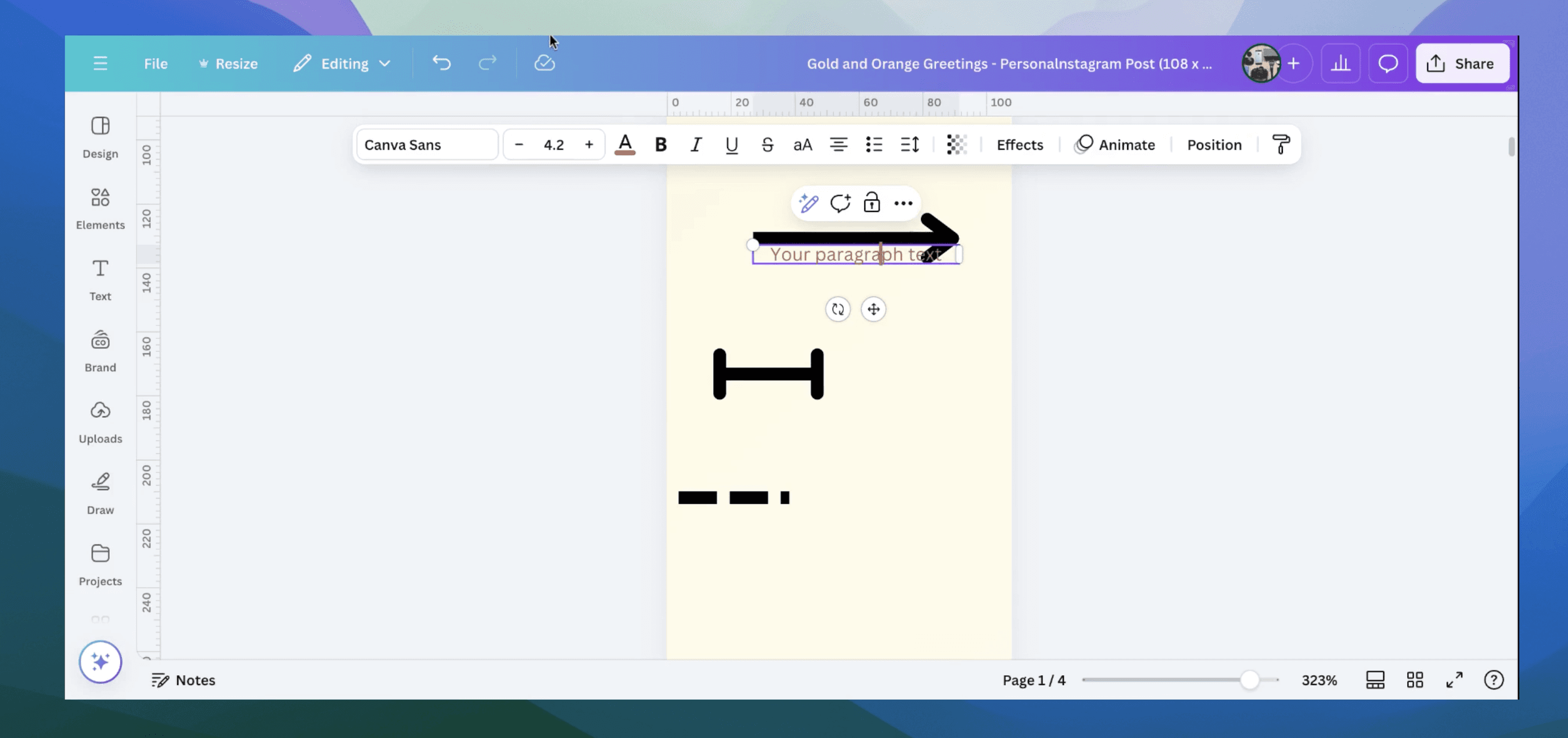
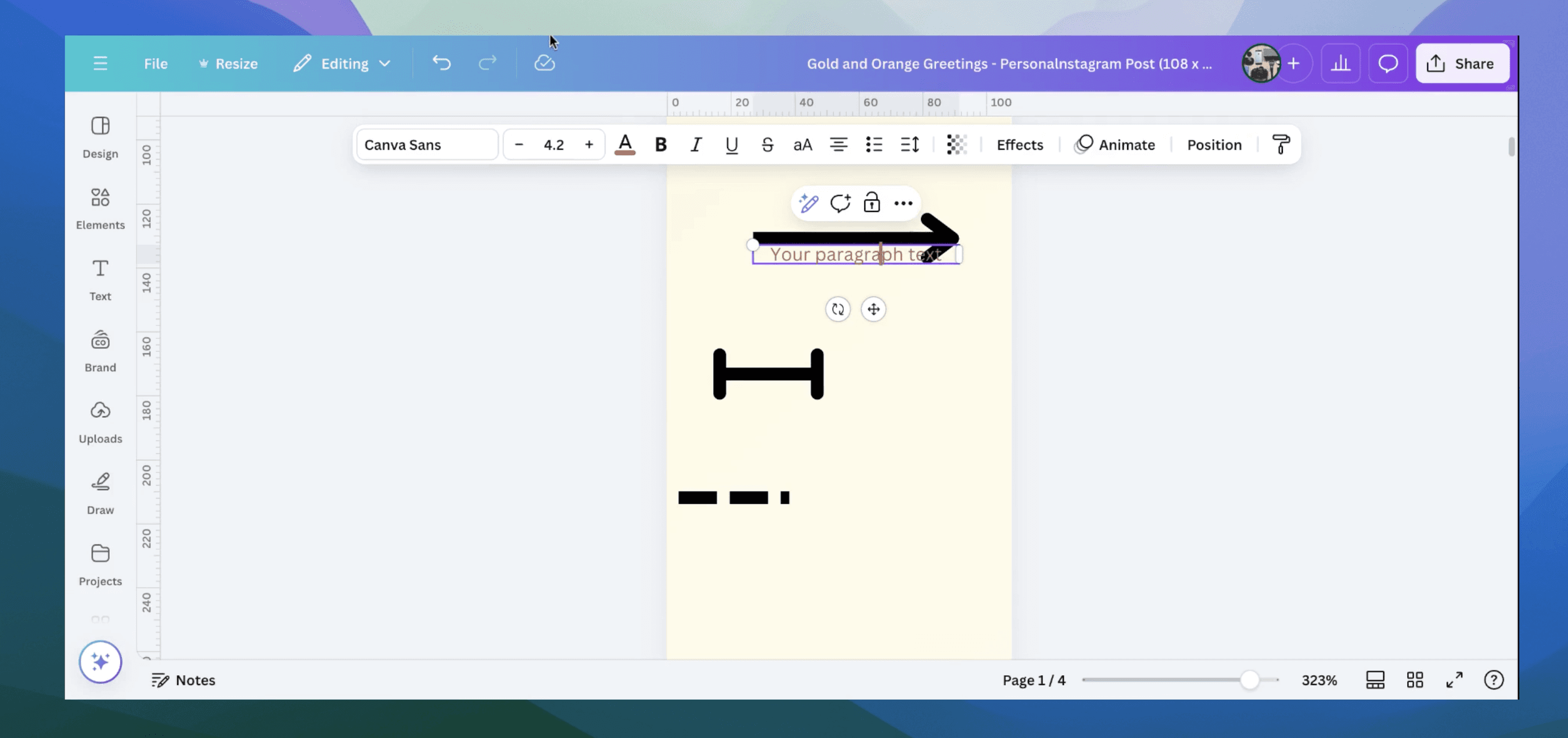
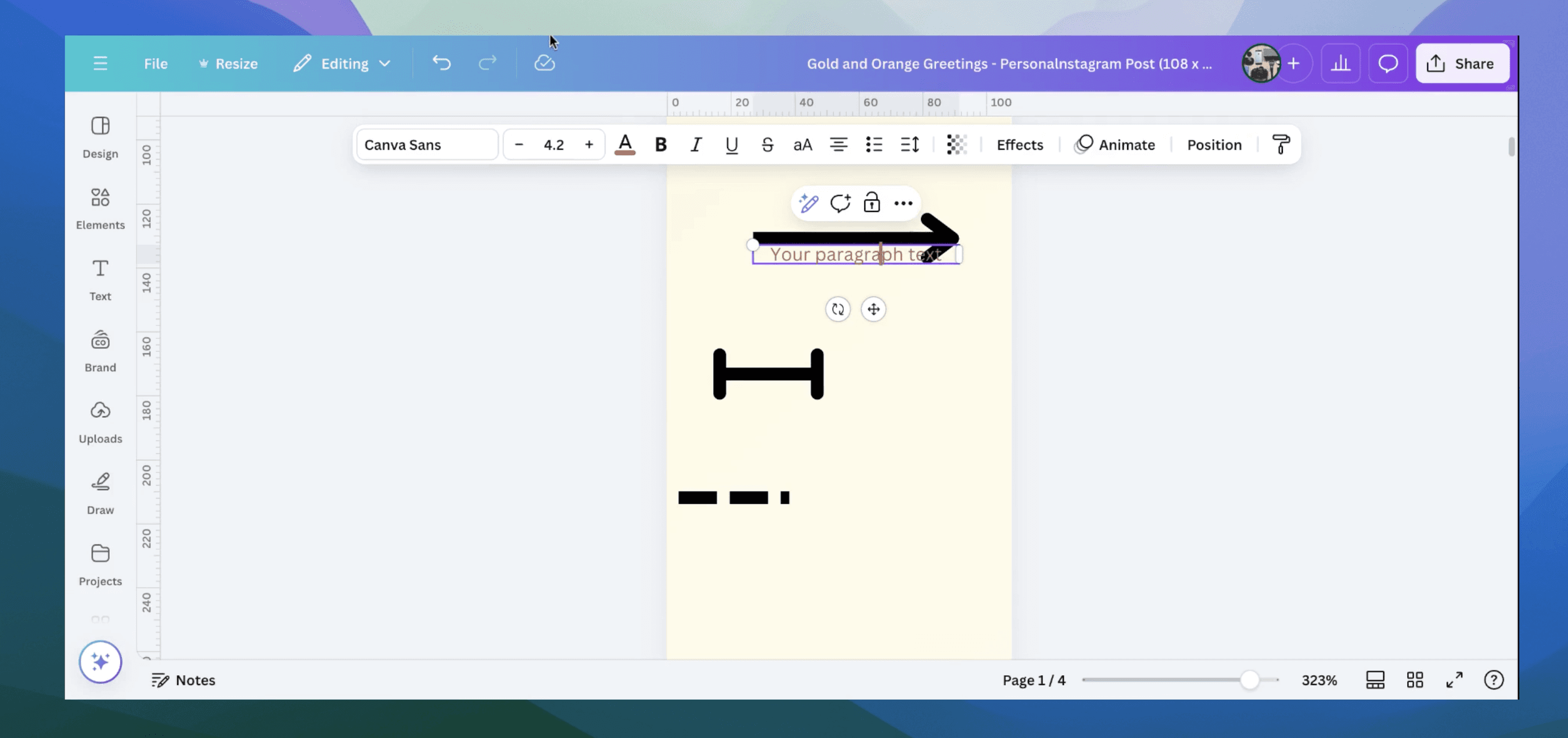
Explain how to show ruler in Canva
Explain how to show ruler in Canva
Explain how to show ruler in Canva
Canva
Canva
Canva



How to add calendar in Google Sheets
How to add calendar in Google Sheets
How to add calendar in Google Sheets
Google Sheets
Google Sheets
Google Sheets
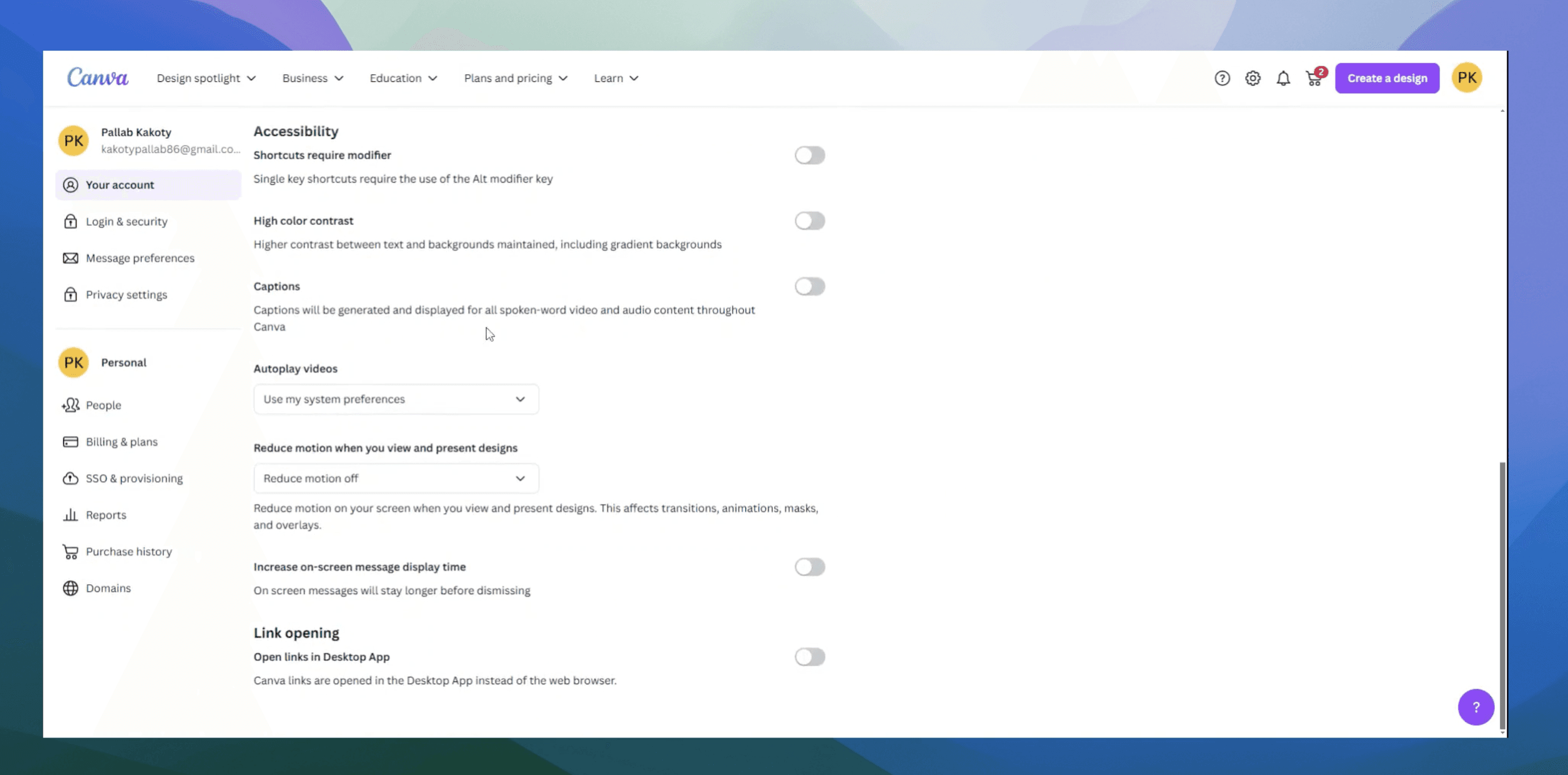
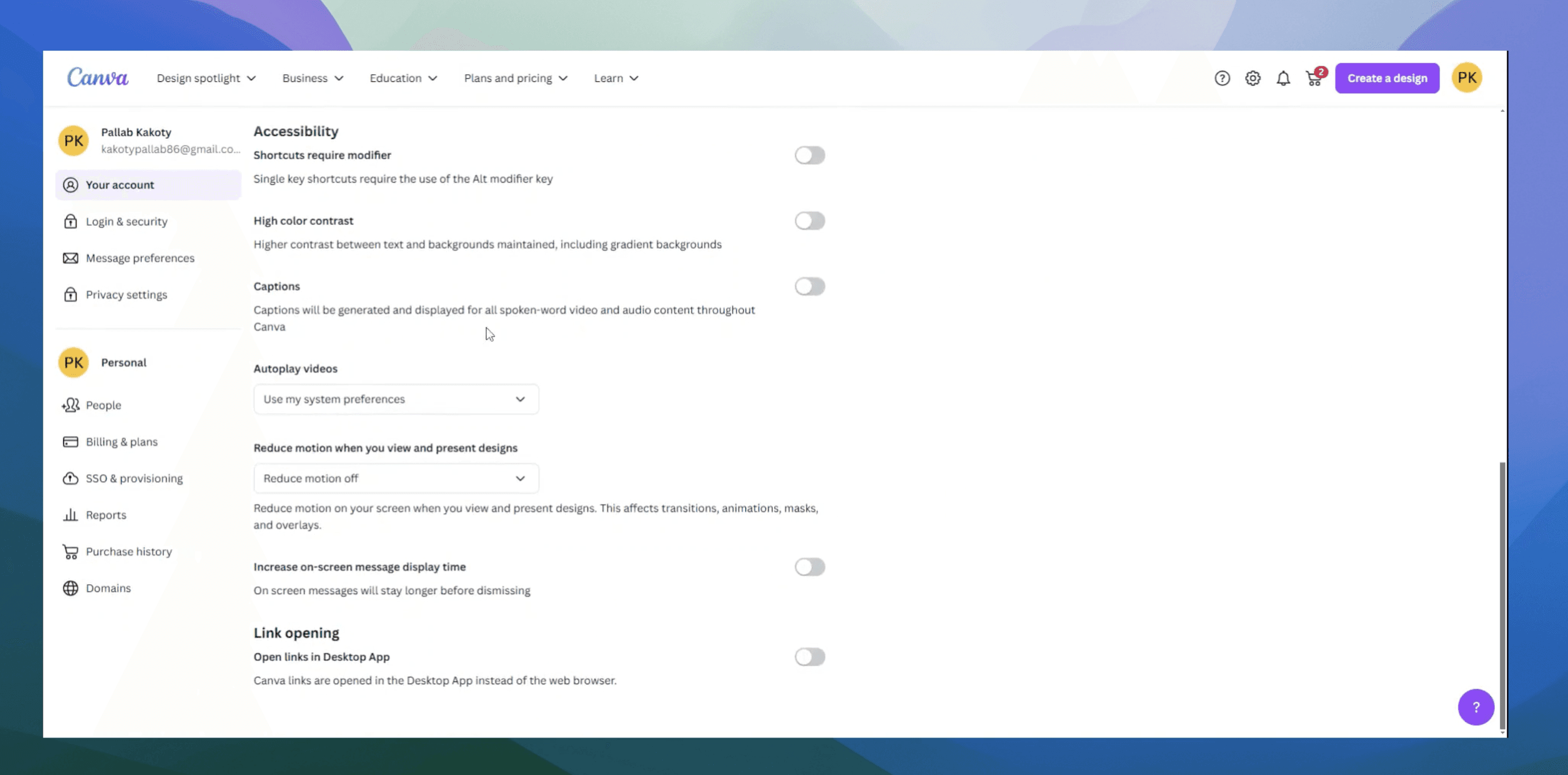
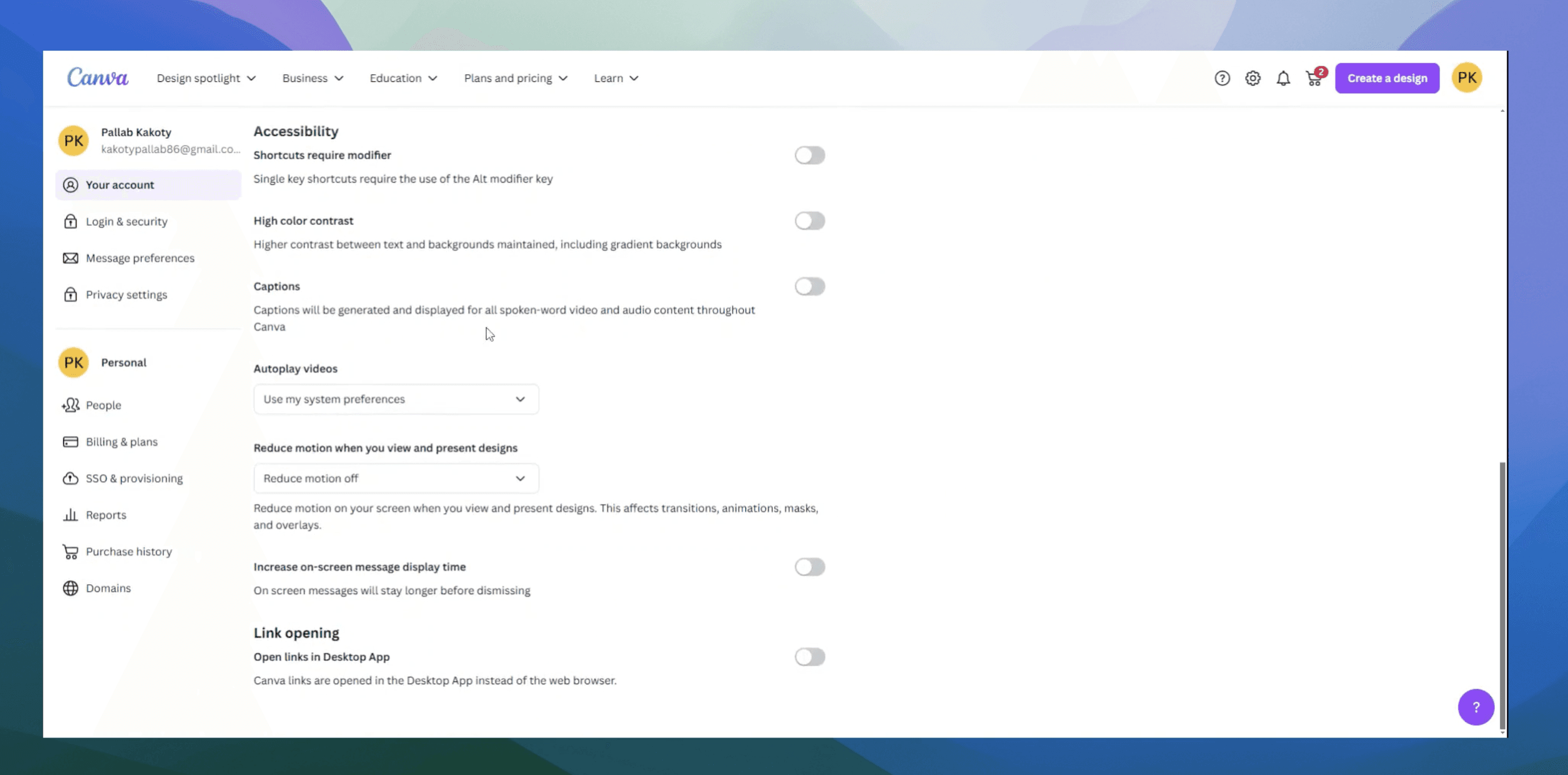
How to add captions in Canva
How to add captions in Canva
How to add captions in Canva
Canva
Canva
Canva
Experience the new way of creating product content.
Start creating for free
Experience the new way of creating product content.
Start creating for free
Experience the new way of creating product content.
Start creating for free
Resources
© 2025 – Trupeer
Resources
© 2025 – Trupeer