VIDEO AND GUIDE MADE IN TRUPEER IN 2 MINUTES
How to view past ChatGPT chats
How to view past ChatGPT chats
How to view past ChatGPT chats
This document provides detailed instructions for accessing and continuing past chats within ChatGPT. By following these steps, you will be able to efficiently navigate through previous conversations and seamlessly resume them as needed.
Step 1
To review previous conversations in ChatGPT, utilize the left panel to select the specific chat you wish to revisit.

Step 2
If you wish to continue the selected conversation, you can proceed to do so. ChatGPT will reply according to the past conversation.

Pro tips for viewing past ChatGPT chats
Access the Chat History: If you're using a platform that stores your chat history (like ChatGPT on OpenAI's website), simply log in and navigate to the history section to view past conversations.
Use the Search Function: Some platforms allow you to search for specific keywords within past chats. Use this feature to quickly find relevant conversations.
Organize Chats: If the platform offers the option, you can organize your chats by categories or topics for easier access.
Common pitfalls and how to avoid them for viewing past ChatGPT chats
Lost Chats in Incognito Mode: If you’re using an incognito or private browsing mode, your chat history may not be saved. Fix: Always use a regular browsing mode and ensure your account is logged in to store the history.
Accidentally Deleting Chats: Some platforms might delete chats after a certain period. Fix: Regularly back up important chats or copy the content you wish to save.
Limited Access on Some Devices: If you're using ChatGPT on mobile or a different device, chat history might not sync across platforms. Fix: Ensure you're logged in across all devices, or use the platform's export function to save key conversations.
Common FAQs for viewing past ChatGPT chats
Can I view past ChatGPT chats across devices? Depending on the platform, chat history may sync across devices if you're logged into the same account.
How long does ChatGPT keep past chats? Some platforms might have time limits or conditions on retaining chat history. Check the platform’s privacy policy for details.
How can I search for specific topics within my past chats? Some platforms offer a search function that allows you to look up keywords in your past chats.
Thank you for using this guide for viewing past ChatGPT chats!
This document provides detailed instructions for accessing and continuing past chats within ChatGPT. By following these steps, you will be able to efficiently navigate through previous conversations and seamlessly resume them as needed.
Step 1
To review previous conversations in ChatGPT, utilize the left panel to select the specific chat you wish to revisit.

Step 2
If you wish to continue the selected conversation, you can proceed to do so. ChatGPT will reply according to the past conversation.

Pro tips for viewing past ChatGPT chats
Access the Chat History: If you're using a platform that stores your chat history (like ChatGPT on OpenAI's website), simply log in and navigate to the history section to view past conversations.
Use the Search Function: Some platforms allow you to search for specific keywords within past chats. Use this feature to quickly find relevant conversations.
Organize Chats: If the platform offers the option, you can organize your chats by categories or topics for easier access.
Common pitfalls and how to avoid them for viewing past ChatGPT chats
Lost Chats in Incognito Mode: If you’re using an incognito or private browsing mode, your chat history may not be saved. Fix: Always use a regular browsing mode and ensure your account is logged in to store the history.
Accidentally Deleting Chats: Some platforms might delete chats after a certain period. Fix: Regularly back up important chats or copy the content you wish to save.
Limited Access on Some Devices: If you're using ChatGPT on mobile or a different device, chat history might not sync across platforms. Fix: Ensure you're logged in across all devices, or use the platform's export function to save key conversations.
Common FAQs for viewing past ChatGPT chats
Can I view past ChatGPT chats across devices? Depending on the platform, chat history may sync across devices if you're logged into the same account.
How long does ChatGPT keep past chats? Some platforms might have time limits or conditions on retaining chat history. Check the platform’s privacy policy for details.
How can I search for specific topics within my past chats? Some platforms offer a search function that allows you to look up keywords in your past chats.
Thank you for using this guide for viewing past ChatGPT chats!
Explore similar articles
Explore similar articles
Explore similar articles
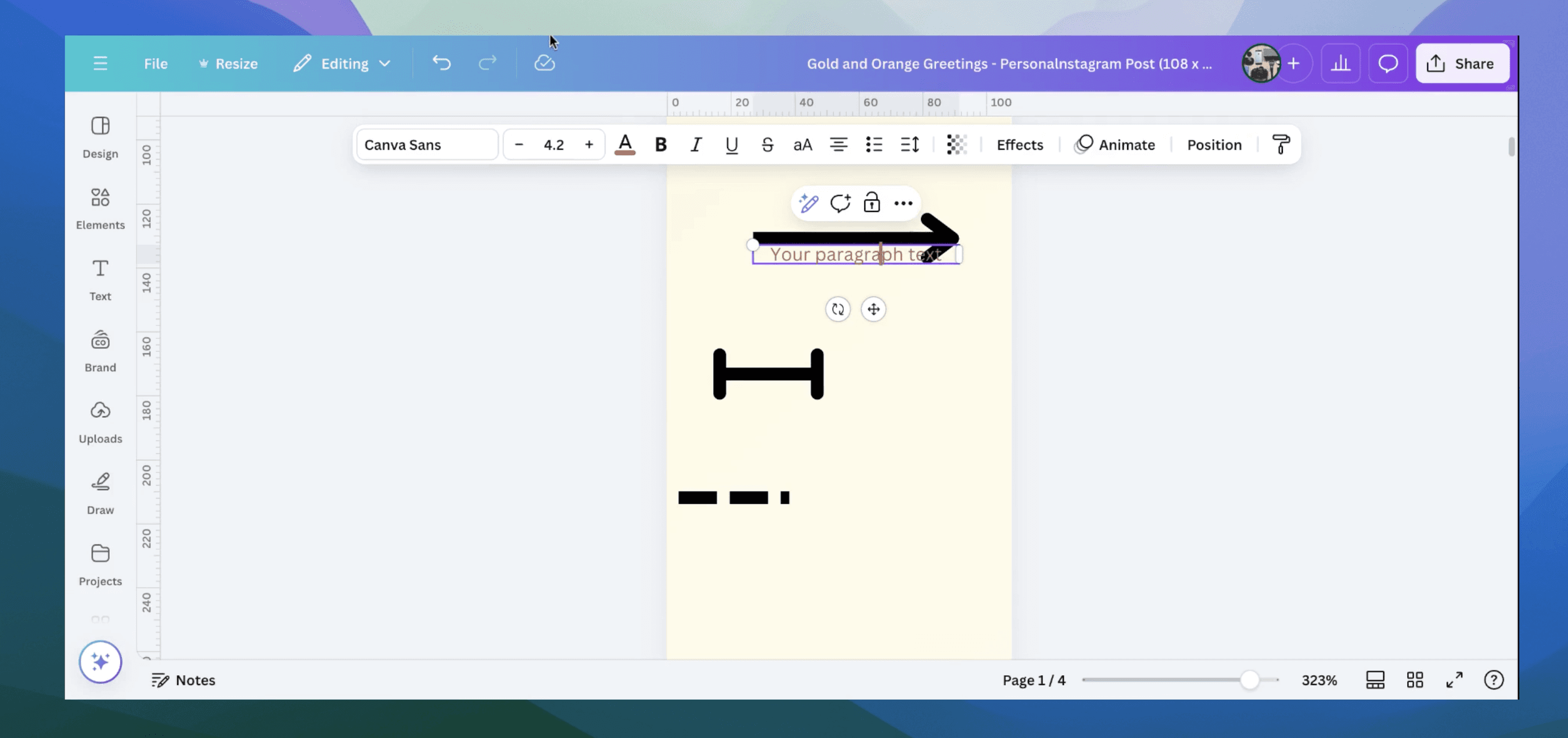
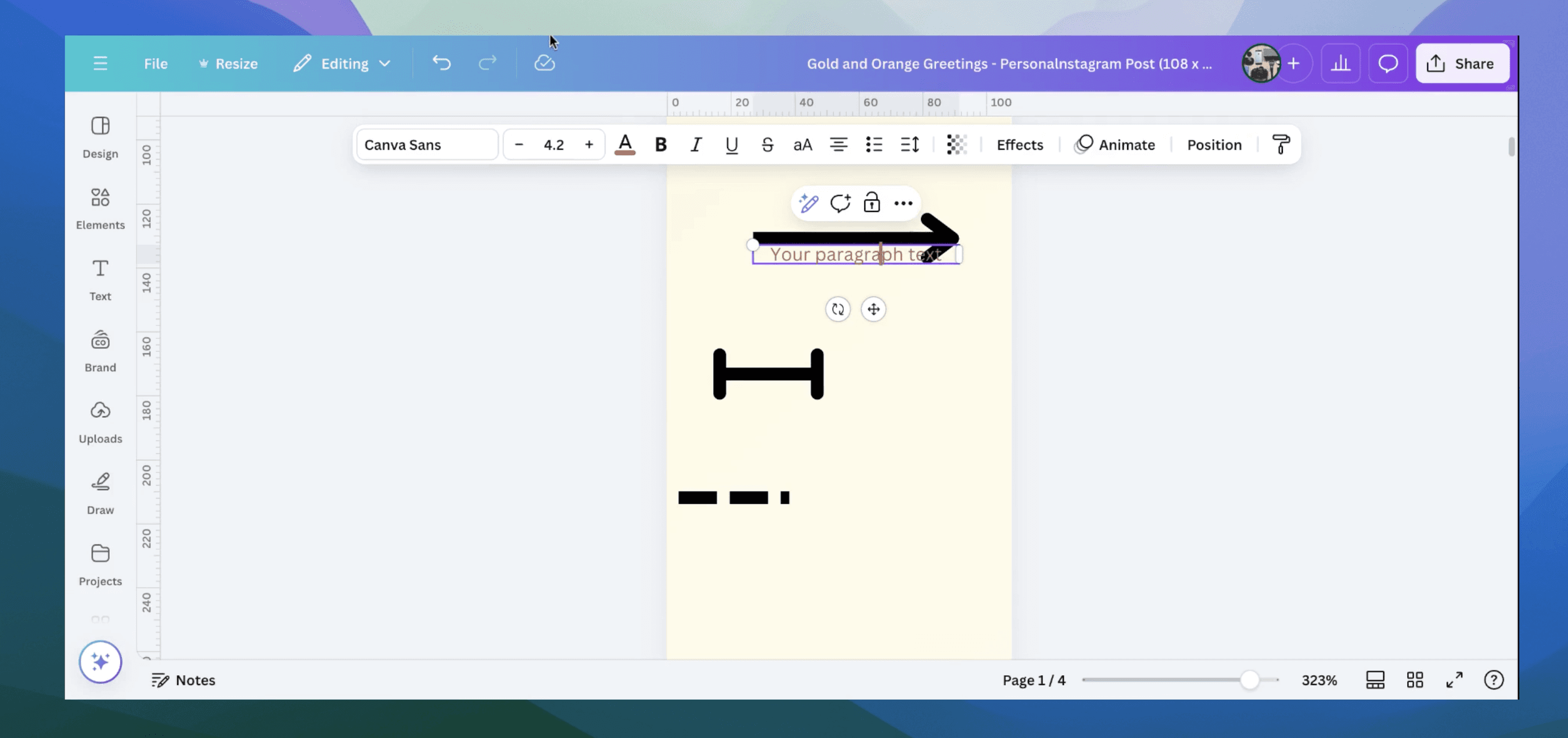
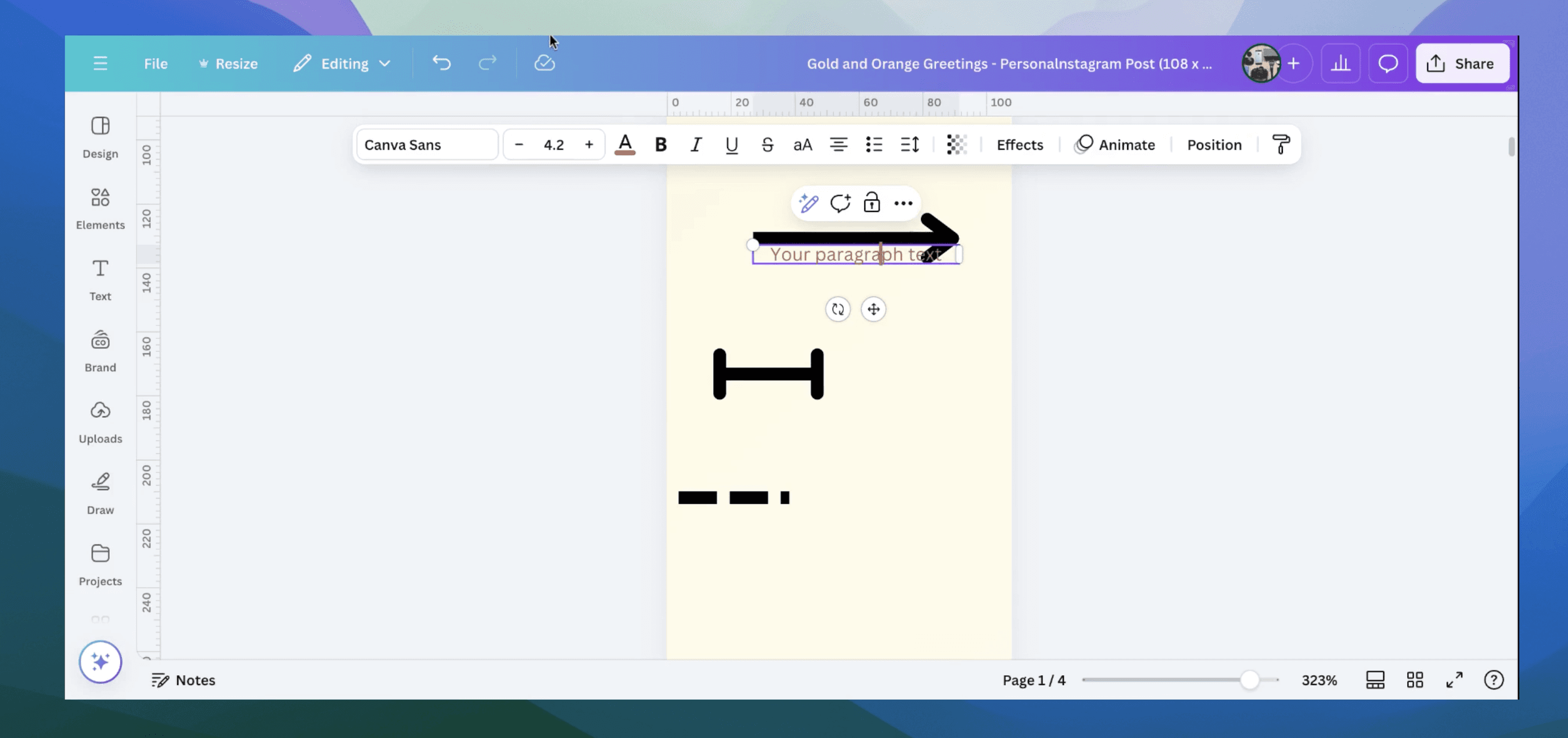
Explain how to show ruler in Canva
Explain how to show ruler in Canva
Explain how to show ruler in Canva
Canva
Canva
Canva



How to add calendar in Google Sheets
How to add calendar in Google Sheets
How to add calendar in Google Sheets
Google Sheets
Google Sheets
Google Sheets
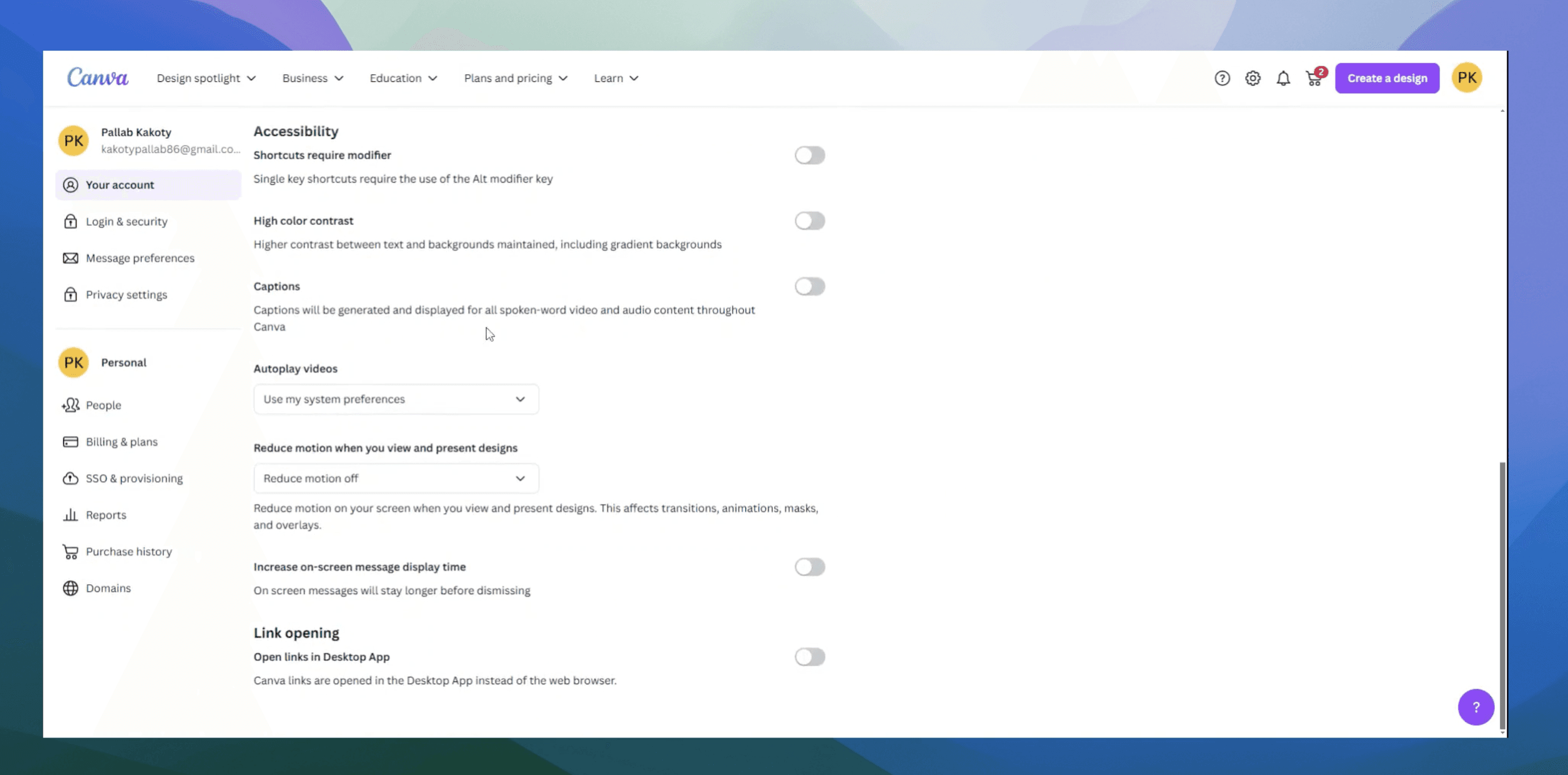
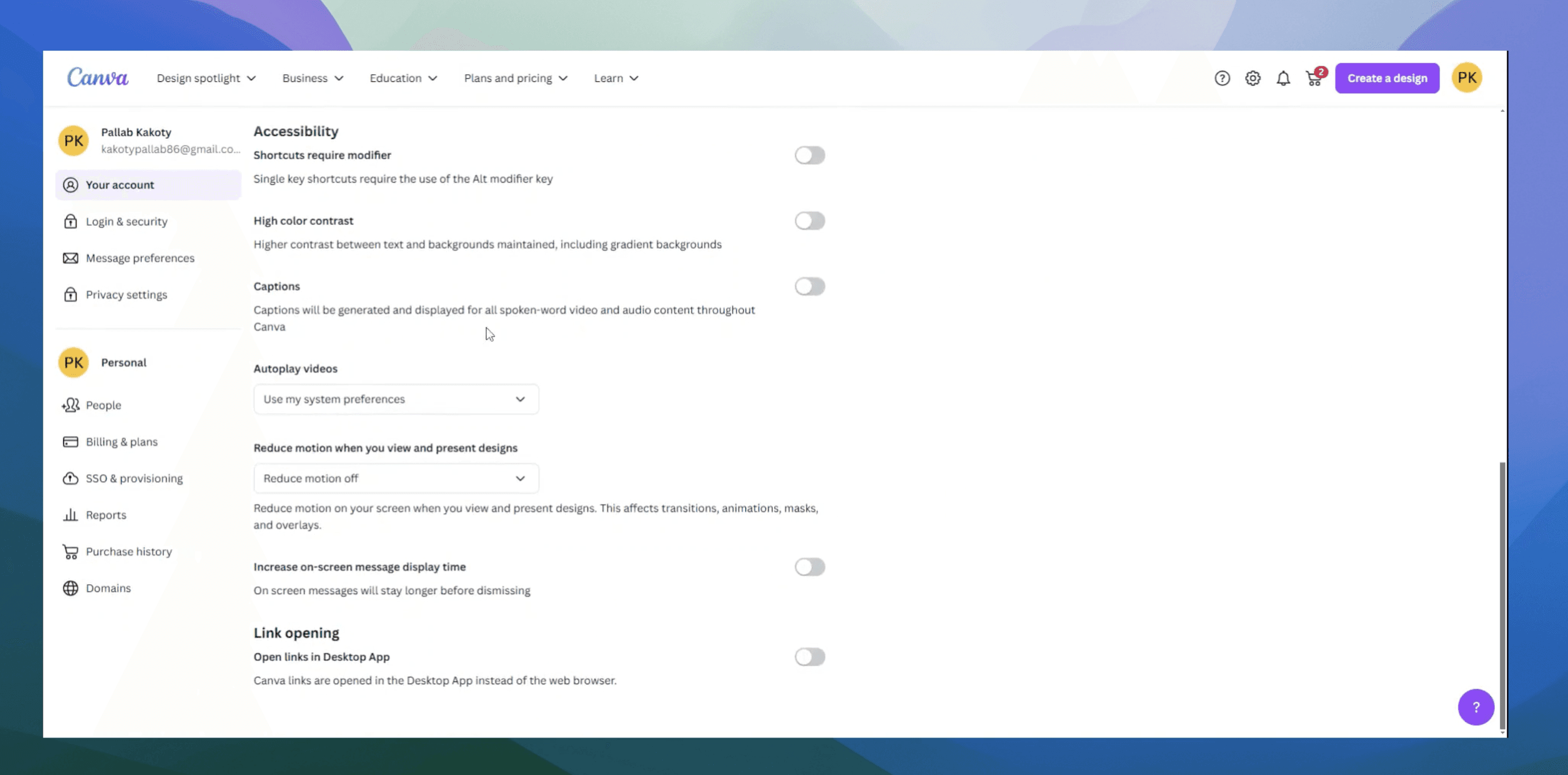
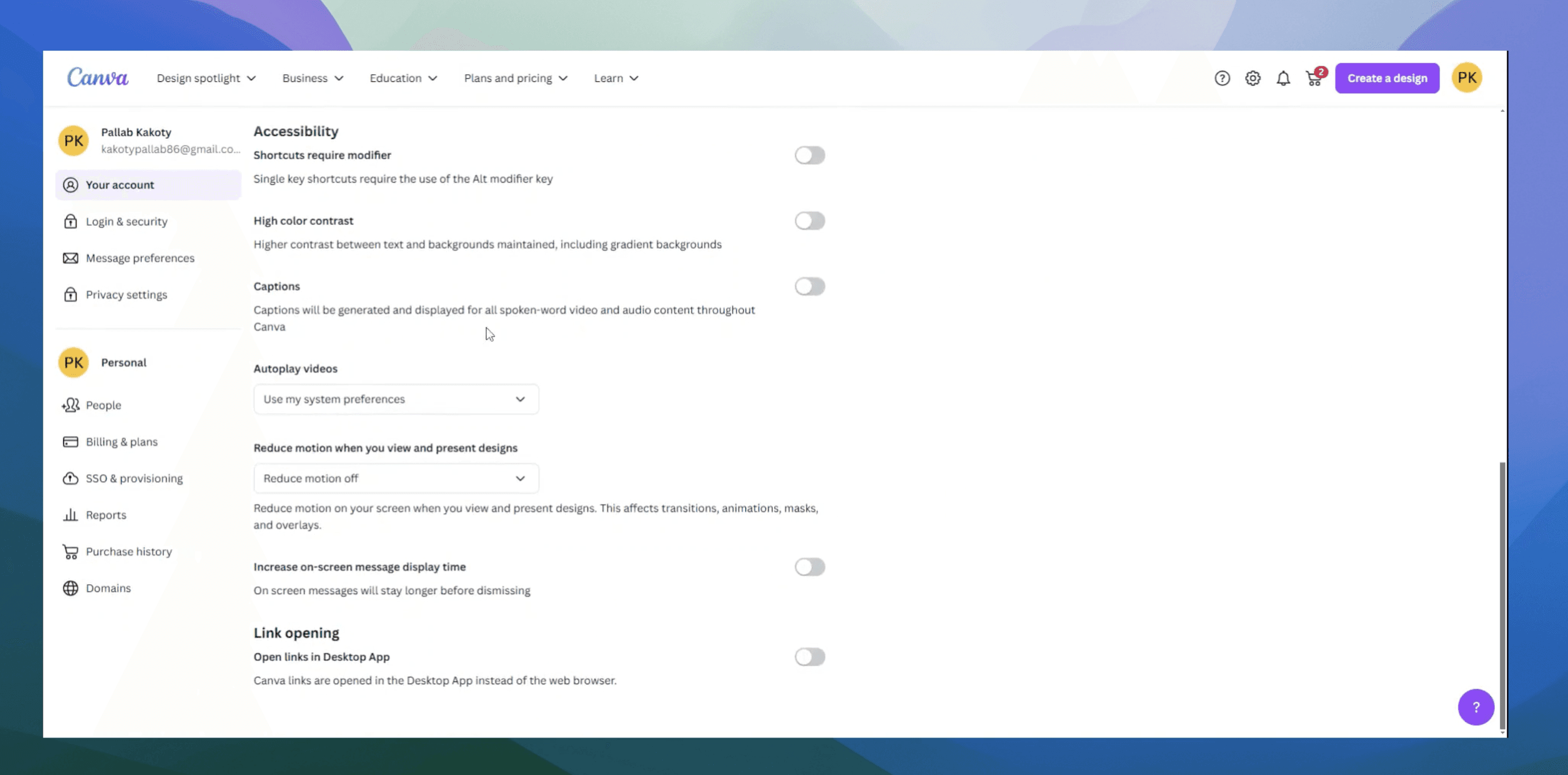
How to add captions in Canva
How to add captions in Canva
How to add captions in Canva
Canva
Canva
Canva
Experience the new way of creating product content.
Start creating for free
Experience the new way of creating product content.
Start creating for free
Experience the new way of creating product content.
Start creating for free
Resources
© 2025 – Trupeer
Resources
© 2025 – Trupeer